Using Apply Increment
There may be times when you want to adjust a biped body part throughout the entire animation. This can be accomplished with the Apply Increment feature.
To use this feature, first use the trackbar to select the keys you want to change. Then click ![]() Set Multiple Keys on the Keyframing Tools rollout to display the Biped Multiple Keys dialog.
Set Multiple Keys on the Keyframing Tools rollout to display the Biped Multiple Keys dialog.
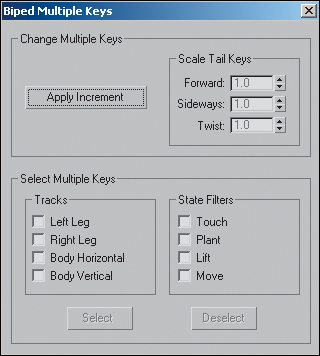
Make a change to a body part, then click Apply Increment. The change will be applied to all selected keys.
Be careful not to apply the same change twice to the original keyframe! If you do ...
Get 3ds Max Animation with Biped now with the O’Reilly learning platform.
O’Reilly members experience books, live events, courses curated by job role, and more from O’Reilly and nearly 200 top publishers.

