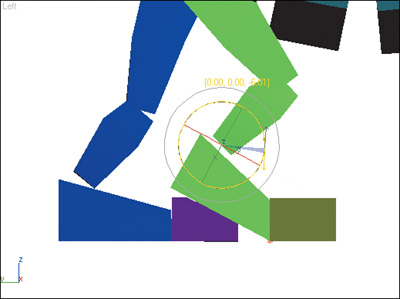Exercise 7.4. Doing an Articulated Walk
In this exercise, you’ll use animated pivot points and other freeform features to refine the walking dog.
1. | Load the file HappyDogWalk.max that you created earlier, or load the file from the CD.
|
2. | Select the selection set Dog Parts, and hide the objects.
|
3. | Unhide the selection set Biped.
|
4. | Select any part of the biped, and go to the Motion panel.
|
5. | Go to frame 20.
This is the frame where the right foot and left hand step down. We want to make the right foot come down heel first, before placing the entire foot on the ground.
|
6. | Turn on the Auto Key button.
|
7. | Rotate the right foot. The foot currently ... |
Get 3ds Max Animation with Biped now with the O’Reilly learning platform.
O’Reilly members experience books, live events, courses curated by job role, and more from O’Reilly and nearly 200 top publishers.