Exercise 7.3. Walking the Dog
In this exercise you’ll use the IK key buttons to quickly and easily animate a quadruped—a dog—to make it walk. As you’ll see, you set a planted key to make the foot or hand stay still, and set a free key to make it move. You can animate the pivoting action at the heel and off the toes, as well. First, however, we’ll get the biped ready for its walk by setting keys and IK parameters at frame 0.
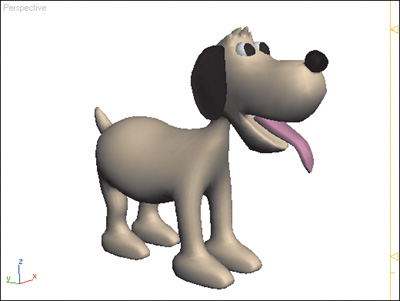
1. | Load the file HappyDog.max from the CD.
This file contains a happy little dog. A biped has already been set up for the mesh.
|
2. | Unhide the named selection set Biped. When you see the message regarding hidden or frozen ... |
Get 3ds Max Animation with Biped now with the O’Reilly learning platform.
O’Reilly members experience books, live events, courses curated by job role, and more from O’Reilly and nearly 200 top publishers.

