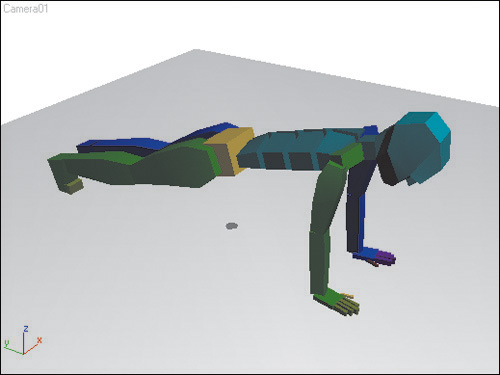Exercise 7.2. Push-Ups
In this exercise, you’ll animate a biped doing push-ups. To make the hands and feet stay still while the body moves up and down, you’ll use Set Planted Key. But first, let’s see what happens when we move the COM downward without making any changes to the IK settings.
1. | Load the file Pushup_Pose.max from the CD.
This is a scene with a biped ready to do push-ups. There is no animation in the scene yet. Keys have been set for some of the body parts when the biped was posed at frame 0, so the animation is already in freeform mode.
|
2. | Select any part of the biped, go to the Motion panel, and click
Body Vertical.
|
3. | Turn on ... |
Get 3ds Max Animation with Biped now with the O’Reilly learning platform.
O’Reilly members experience books, live events, courses curated by job role, and more from O’Reilly and nearly 200 top publishers.