IK Blend and Body/Object Parameters
In addition to determining how the rest of the body reacts when the feet and hands are moved, Character Studio also provides IK tools that do the opposite: determining how the feet and hands react when the rest of the body is moved.
The IK Blend and Body/Object parameters in the Key Info rollout determine how the hands and feet will react when the COM is moved. Each hand and foot can have its own parameter settings.
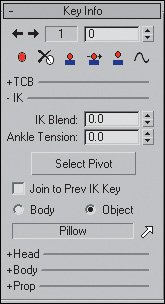
When IK Blend is 0 and Body is selected (the default settings), FK is in effect. This means any animation of the COM will cause the hands and feet to follow along with the body.
When IK Blend is ...
Get 3ds Max Animation with Biped now with the O’Reilly learning platform.
O’Reilly members experience books, live events, courses curated by job role, and more from O’Reilly and nearly 200 top publishers.

