Accelerating Gravity
You’ll recall from the “Leapin’ Biped” exercise in Chapter 5 that Character Studio automatically figures out the biped’s reactions to natural laws such as gravity. You can, however, adjust the height of a jump when a biped is entirely airborne (in a run or jump, for example). You do this by changing the GravAccel parameter on the Dynamics & Adaptation rollout.
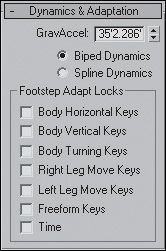
The default GravAccel value is based on the biped’s height and determines the strength of gravity in the scene. This in turn determines how high the biped jumps. In Character Studio, gravity is always calculated based on the idea that the biped is 5’ 10” tall (the average ...
Get 3ds Max Animation with Biped now with the O’Reilly learning platform.
O’Reilly members experience books, live events, courses curated by job role, and more from O’Reilly and nearly 200 top publishers.

