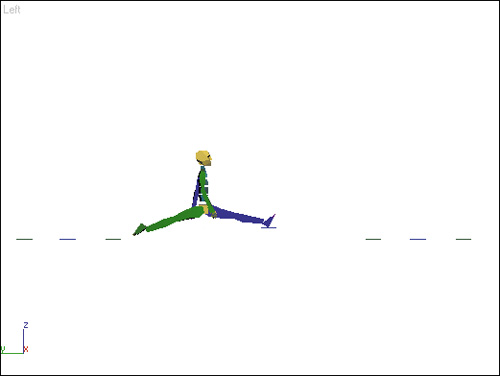Exercise 5.3. Adjusting Footstep Timing
In this exercise, you’ll adjust footstep timing to make an animation work better. First you’ll increase the overall time of the animation, and then you’ll adjust footstep keys, both as a group and individually.
View the Scene
1. | Load the file Splits.max from the CD.
|
2. | Play the animation.
This file contains a biped taking a big step between footsteps 3 and 4. The biped doesn’t have enough time to get to the next footstep without doing the splits, which is rather hard on the biped.
|
Deactivate Footsteps
1. | Select any part of the biped, and click Footstep Mode in the Motion panel. Then select all the ... |
Get 3ds Max Animation with Biped now with the O’Reilly learning platform.
O’Reilly members experience books, live events, courses curated by job role, and more from O’Reilly and nearly 200 top publishers.