Gaits
All the footstep tools are accessed by selecting the biped, going to the Motion panel, and clicking ![]() Footstep Mode. This displays a number of tools on the Footstep Creation and Footstep Operations rollouts.
Footstep Mode. This displays a number of tools on the Footstep Creation and Footstep Operations rollouts.
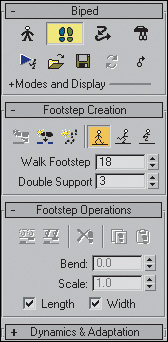
The Walk, Run, and Jump buttons on the Footstep Creation rollout define the gait, or pattern of foot movement. When creating footsteps, you should first pick the type of gait that best approximates the movement you want.
The gait you choose affects both the placement and timing of footsteps. Walk creates alternating footsteps with at ...
Get 3ds Max Animation with Biped now with the O’Reilly learning platform.
O’Reilly members experience books, live events, courses curated by job role, and more from O’Reilly and nearly 200 top publishers.

