Pose the Feet
Now we’ll take a look at the feet. There is another practical reason to leave the feet for last. You often end up fiddling with the arms and legs a lot to get them to fit right, so we leave the hands and feet for the end. The gymnast is wearing shoes, so we really don’t need all those Toe links.
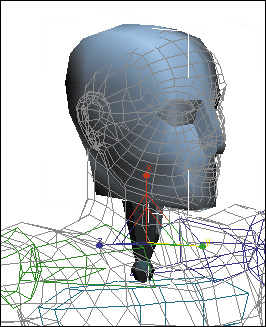
1. | On the Motion panel, expand the Structure rollout.
|
2. | If your biped has more than one toe, change Toes to 1, and change Toe Links to 1.
Now you only have to deal with one toe on each foot.
|
3. | In the Left viewport, scale the size of one toe to about one-quarter the length of the foot, and to the same height as the foot. In the Top viewport, ... |
Get 3ds Max Animation with Biped now with the O’Reilly learning platform.
O’Reilly members experience books, live events, courses curated by job role, and more from O’Reilly and nearly 200 top publishers.

