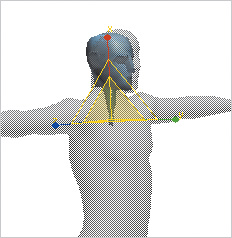Pose the Head
As with the feet, we’ll make the head extra large, so we’ve left it for the end. It makes it easier to see what’s going on with the biped if you don’t have these big clunky hands and feet and head hanging around.
1. | Turn on Figure mode again then scale the neck upward so that the bottom of the biped head reaches the mesh’s chin area.
|
2. | Scale the biped head in both the Front and Left viewports to make it completely encompass the mesh’s head.
|
3. | Scale the neck width and depth so it’s slightly smaller than the mesh.
|
Get 3ds Max Animation with Biped now with the O’Reilly learning platform.
O’Reilly members experience books, live events, courses curated by job role, and more from O’Reilly and nearly 200 top publishers.