Using Trajectories and Key Mode
Sometimes it’s helpful to see the path that a biped body part follows through space. Biped has a Trajectories button that works well for this purpose.
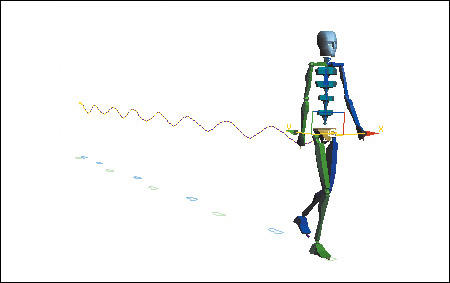
1. | Select the COM. In the Biped rollout, expand the Modes and Display section, then in the Display group turn on |
2. | To ensure that you only adjust existing keys, turn on the |
3. | Press the > key on the keyboard repeatedly to move through ... |
Get 3ds Max Animation with Biped now with the O’Reilly learning platform.
O’Reilly members experience books, live events, courses curated by job role, and more from O’Reilly and nearly 200 top publishers.

