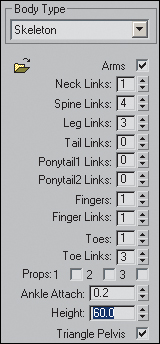Adjusting the Stride
1. | Reset 3ds Max.
|
2. | Create a biped with a height of 60 units. When you drag out the biped watch the Height field change as you move your cursor. Stop close to 60, then use the spinner or highlight the field and type in 60.
|
3. | In the Motion Panel, click |
4. | In the Footstep Creation rollout, click |
5. | Set the Number of Footsteps to 10.
|
6. | Set the Actual Stride Width to 4.0, and Actual ... |
Get 3ds Max Animation with Biped now with the O’Reilly learning platform.
O’Reilly members experience books, live events, courses curated by job role, and more from O’Reilly and nearly 200 top publishers.