Quick Start
Want to get started right away? You can follow this quick set of steps to get some action with Character Studio in just a few minutes.
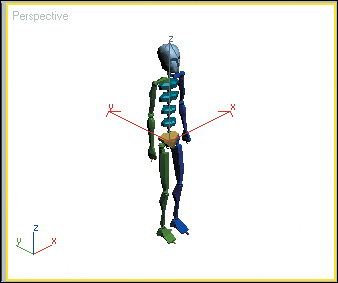
1. | Create a biped. On the |
2. | Go to the |
Get 3ds Max Animation with Biped now with the O’Reilly learning platform.
O’Reilly members experience books, live events, courses curated by job role, and more from O’Reilly and nearly 200 top publishers.

