Debugging in ICE: The Red X
A red X next to your code means ICE sees a problem that will stop your code from running. Let’s write some really bad JavaScript to demonstrate this. Enter the following line below START CODING ON THE NEXT LINE.
| | bad()javascript |
That’s some bad JavaScript!
Are you wondering why? It’s bad because you should never have a word come after the parentheses. If you write code like this, ICE will show a red X next to the line with the problem to indicate that line has to be fixed. Moving the mouse pointer over the red X will display the actual error message, such as “missing ; before statement.”
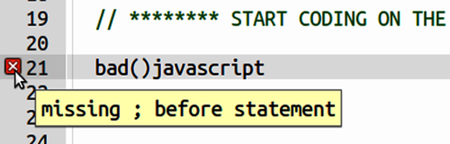
ICE won’t tell you that you ...
Get 3D Game Programming for Kids now with the O’Reilly learning platform.
O’Reilly members experience books, live events, courses curated by job role, and more from O’Reilly and nearly 200 top publishers.

