Importing our object into Unreal
Time to export our crate from Blender:
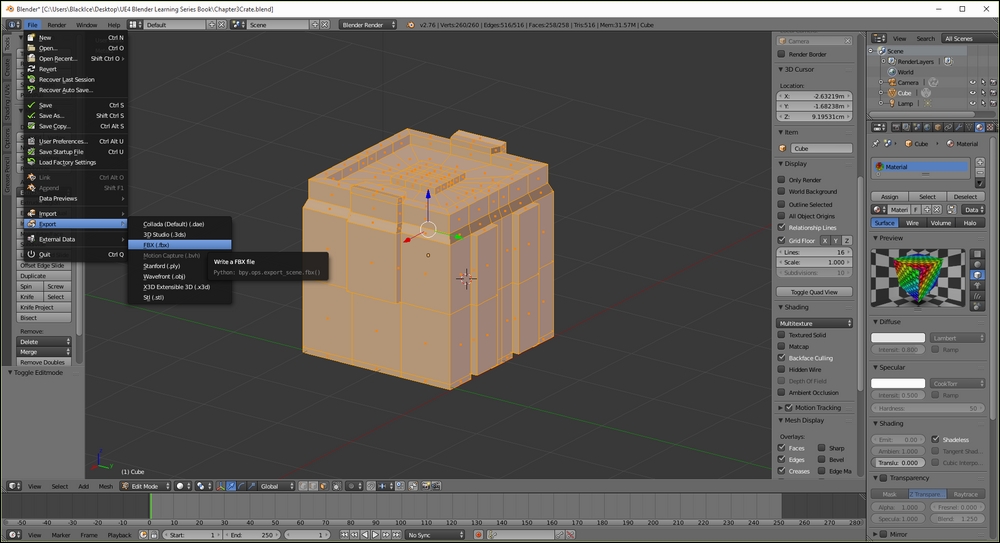
Selecting export from the File menu
The export options can be found by going to the File menu, then Export, and selecting FBX as your chosen file format:
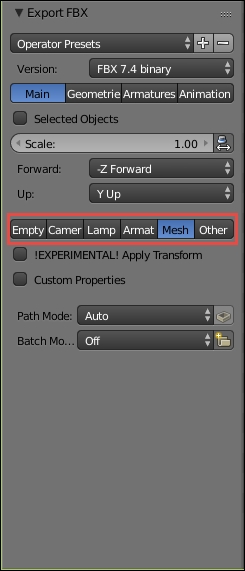
FBX exporting options menu. Select the Mesh tab.
The exporter has many options, several of which we will use later as they pertain to animation. We will need to change some of the options to export our crate:
- In the main menu of the exporter, select Mesh. This way, the only object that will be exported is our crate and not the camera ...
Get 3D Game Design with Unreal Engine 4 and Blender now with the O’Reilly learning platform.
O’Reilly members experience books, live events, courses curated by job role, and more from O’Reilly and nearly 200 top publishers.

