Working with modes
Blender has one more menu we haven't talked about yet. This is a small menu bar along the bottom of the 3D view that looks like the following:
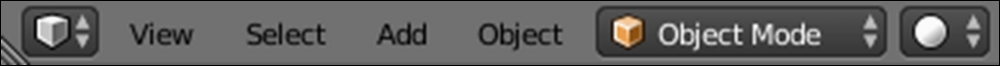
The menu bar at the bottom of the 3d view. We will use this a lot!
It contains the View, Select, Add, and Object menus. It also contains the modes drop-down. We will use many different modes throughout this book, but we will spend most of our time in the Edit mode. This mode allows us to push and pull basic shapes into our new creations. Blender allows us to switch between Object mode (the default mode) and Edit mode fairly easily by pressing Tab. This will only work if you have an object ...
Get 3D Game Design with Unreal Engine 4 and Blender now with the O’Reilly learning platform.
O’Reilly members experience books, live events, courses curated by job role, and more from O’Reilly and nearly 200 top publishers.

