Exploring the interface
When you run Blender, you are greeted by the splash screen. A list of files you have worked on recently will be listed on the left, as well as some quick links to various things, such as the documentation and the website. Click in the space to either side of the splash screen to remove it. Now let's take a look at the default scene.
Blender starts you off with three basic objects in the scene already: a cube, a light, and a camera, as shown in the following screenshot:
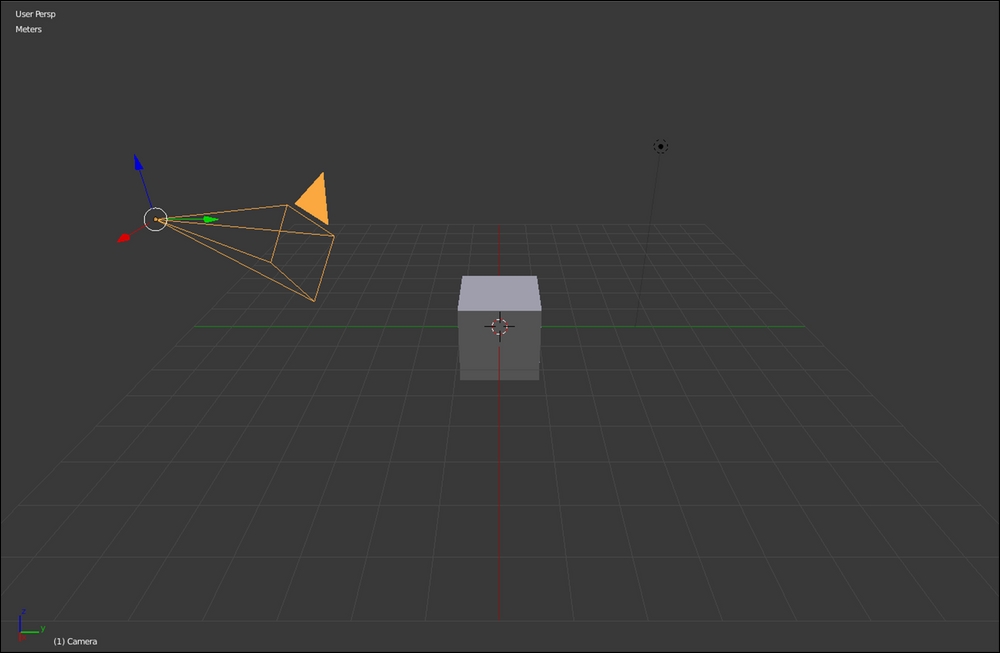
Our Blender default setup. We will change this to work better with Unreal 4
Select any one of them by right-clicking on the object. This will highlight it in ...
Get 3D Game Design with Unreal Engine 4 and Blender now with the O’Reilly learning platform.
O’Reilly members experience books, live events, courses curated by job role, and more from O’Reilly and nearly 200 top publishers.

