Chapter 25. Create Custom CD or DVD Labels
Create your own CD labels for family photos, music mixes, or business use.
Tools: Photoshop Elements
Materials: Your photos Blank CD or DVD Sticky-back labels
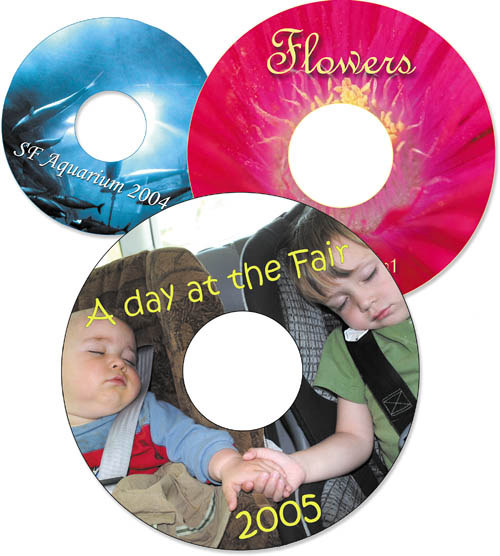
How often have you happened upon a mystery CD floating around your house with no explanation? Now, by creating a label that goes directly on the CD you can avoid that problem. Use this project to create fun, imaginative labels that will tell you exactly what is on a CD (or DVD) in one easy glance.
Open a new file. Open Photoshop Elements 4.0. In the Welcome window, choose Edit and Enhance Photos. Once the program launches, choose File > New > Blank File. ...
Get 25 Things to Make and Do in Adobe® Photoshop® Elements® 4 now with the O’Reilly learning platform.
O’Reilly members experience books, live events, courses curated by job role, and more from O’Reilly and nearly 200 top publishers.

