Chapter 8. Changing Workbook Appearance
Chapter at a Glance
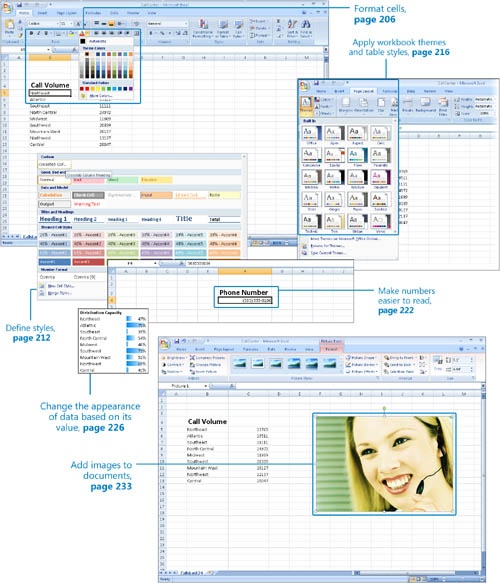
In this chapter, you will learn to: | |
✓ | Format cells. |
✓ | Define styles. |
✓ | Apply workbook themes and table styles. |
✓ | Make numbers easier to read. |
✓ | Change the appearance of data based on its value. |
✓ | Add images to documents. |
Entering data into a workbook efficiently saves you time, but you must also ensure that your data is easy to read. Microsoft Office Excel 2007 gives you a wide variety of ways to make your data easier to understand; for example, you can change the font, character size, or color used to present a cell’s contents. Changing how data appears on a worksheet helps set the contents of a cell ...
Get 2007 Microsoft® Office System Step by Step, Second Edition now with the O’Reilly learning platform.
O’Reilly members experience books, live events, courses curated by job role, and more from O’Reilly and nearly 200 top publishers.

