Displaying Outline and Print Layout View at the Same Time
You can easily view your document in both Outline view and Print Layout view at the same time. Just drag the split bar (located at the top of the vertical scroll bar) down the screen to open another window displaying the current document.
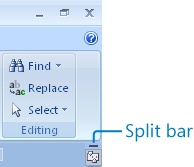
To change that area to another view, click in it to give it focus and then select the view you want (for example, Outline view). Figure 9-9 shows how the document appears when you are viewing a document in both Print Layout and Outline view.
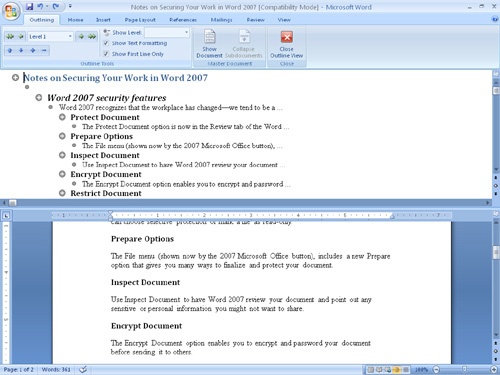
Figure 9-9. Use ...
Get 2007 Microsoft® Office System Inside Out now with the O’Reilly learning platform.
O’Reilly members experience books, live events, courses curated by job role, and more from O’Reilly and nearly 200 top publishers.

