Working with the Document Grid
If support for Chinese, Japanese, or Korean is enabled through the 2007 Microsoft Office system language settings, you can use the document grid to help control line and character placement in your documents. To choose grid settings, use the Document Grid tab in the Page Setup dialog box, as shown in Figure 8-9.
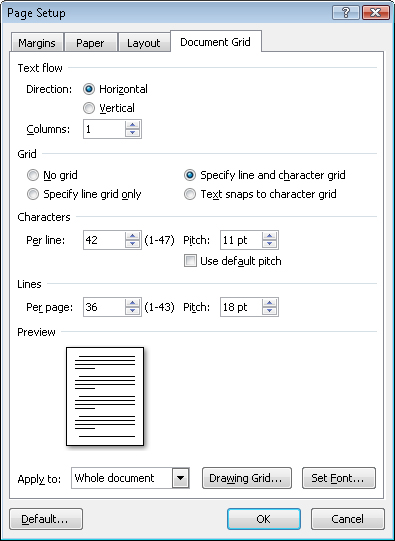
Figure 8-9. The document grid enables you to precisely control line and character spacing in documents that contain East Asian text.
Specifying Document Grid Settings
Using the Document Grid tab, you can control the text flow, number of columns, number of characters per line, character pitch (spacing between characters), ...
Get 2007 Microsoft® Office System Inside Out now with the O’Reilly learning platform.
O’Reilly members experience books, live events, courses curated by job role, and more from O’Reilly and nearly 200 top publishers.

