Chapter 21. The Chart Object
Excel charts are represented by Chart objects in the Excel object model. Since charts are quite complex, the Chart object is one of the most complicated in the object model.
To set the terminology, Figure 21-1 shows a typical chart that has been labeled with some of the commonly used chart-related terms.
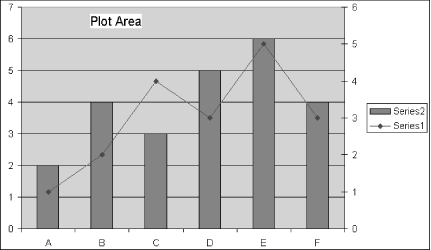 |
Figure 21-2 shows the Chart object and its immediate children.
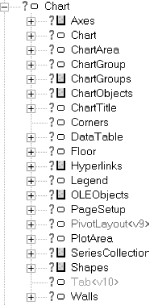 |
Chart Objects and ChartObject Objects
As you probably know, Excel charts can reside in a special type of sheet called a chart sheet or they can be embedded in an ordinary worksheet. Accordingly, a Chart object can represent a chart sheet (standalone chart) or an embedded chart. In the latter case, the Chart object is not contained directly in a worksheet. Rather, the worksheet contains a ChartObject object that acts as a container for the Chart object.
Thus, for instance, if we create a new chart using the chart wizard, the fourth step in the wizard displays the dialog shown in Figure 21-3.
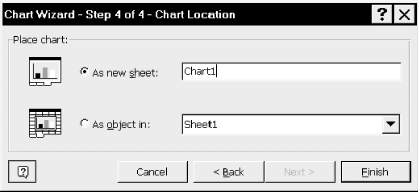 |
If we choose the âAs new sheetâ option in step 4 of the chart wizard, we can access the resulting ...
Get Writing Excel Macros with VBA, 2nd Edition now with the O’Reilly learning platform.
O’Reilly members experience books, live events, courses curated by job role, and more from O’Reilly and nearly 200 top publishers.

