Driver Signing
Every now and then, when you try to install the software for one new gadget or another, you’ll see the warning box shown in Figure 14-5. It’s telling you that Microsoft has not tested this driver for Windows XP compatibility and programming solidity. (Technically speaking, Microsoft has not put its digital signature on that driver; it’s an unsigned driver.)
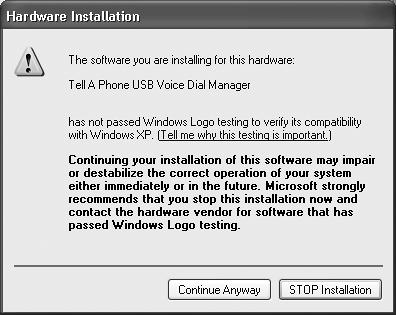
Figure 14-5. The most stable and smoothly operating PC is one whose components use nothing but digitally signed drivers. On the other hand, just because a driver isn’t signed doesn’t mean it’s no good; it may be that the manufacturer simply didn’t pony up the testing fee required by Microsoft’s Windows Hardware Quality Labs.
If the message shown in Figure 14-5 appears before you, your first instinct should be to contact the manufacturer or its Web site to find out if a newer XP-certified driver is now available.
If not—for example, if the manufacturer has gone to that great dot-com in the sky—you may as well try to install the driver anyway. If it seems to make your system slower or less stable, you can always uninstall it, or rewind your entire operating system to its condition before you installed the questionable driver. (You would use System Restore for that purpose, which is described in Section 16.1. Windows XP automatically takes a snapshot of your working system just before you install any unsigned driver.) ...
Get Windows XP Professional: The Missing Manual now with the O’Reilly learning platform.
O’Reilly members experience books, live events, courses curated by job role, and more from O’Reilly and nearly 200 top publishers.

