Managing IIS Graphically
The graphical management utility for IIS, called Internet Information Services Manager, has been radically redesigned from the tools and consoles available in IIS 6 and Windows Server 2003. Figure 8-5 illustrates the new appearance of this tool. Here's a quick tour of what to notice:
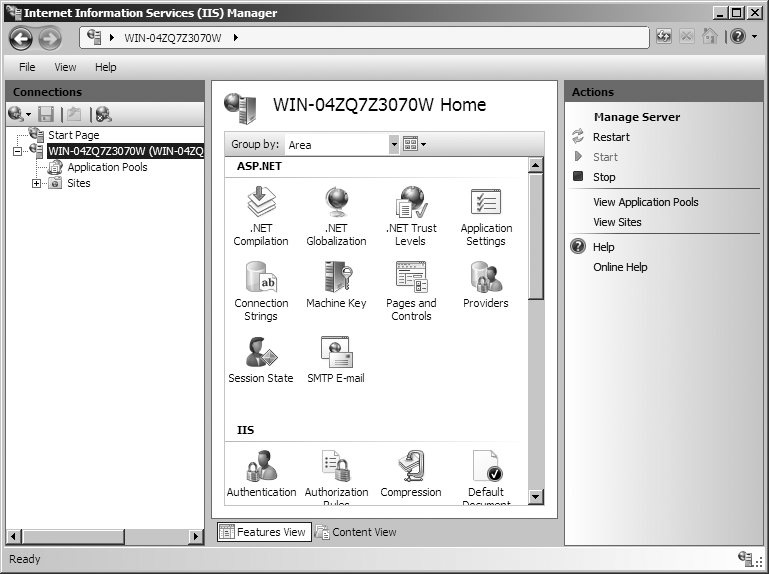
Figure 8-5. An introduction to the redesigned IIS Manager in Windows Server 2008
Note the presence of an address bar, like the one in Internet Explorer, when you first open IIS Manager. You can see a breadcrumb-like trail of your progress through the various screens, helping you find where you are and how you arrived there.
On the home page, you'll see the feature list occupying the menu pane. This list, which is dynamically generated, shows context-specific features that you may want to configure.
Instead of the tab-frenzy feel of IIS 6, you get three types of pages in IIS Manager 7: list pages, where you can generally sort by a variety of fields; the task pane, which automatically changes and presents the most popular and/or likely options for your current context; and a property grid, which lists the attributes associated with any given object or feature in IIS Manager.
For now, let's step through creating a new web site, adjusting its properties, adding a virtual directory for an application, and creating a new application pool.
Creating a Site
Creating a new web site is one of the ...
Get Windows Server 2008: The Definitive Guide now with the O’Reilly learning platform.
O’Reilly members experience books, live events, courses curated by job role, and more from O’Reilly and nearly 200 top publishers.

