Initial Configuration Tasks
After your password is changed, Windows Server 2008 logs you in as an administrator, and the Initial Configuration Tasks screen appears, as shown in Figure 2-7. On this screen, you can complete the numerous but sometimes tedious steps to configure a newly installed machine for daily use, like setting the time zone, adding IP addresses and configuring them, naming the computer and joining it to a workgroup or domain, updating, and so on.
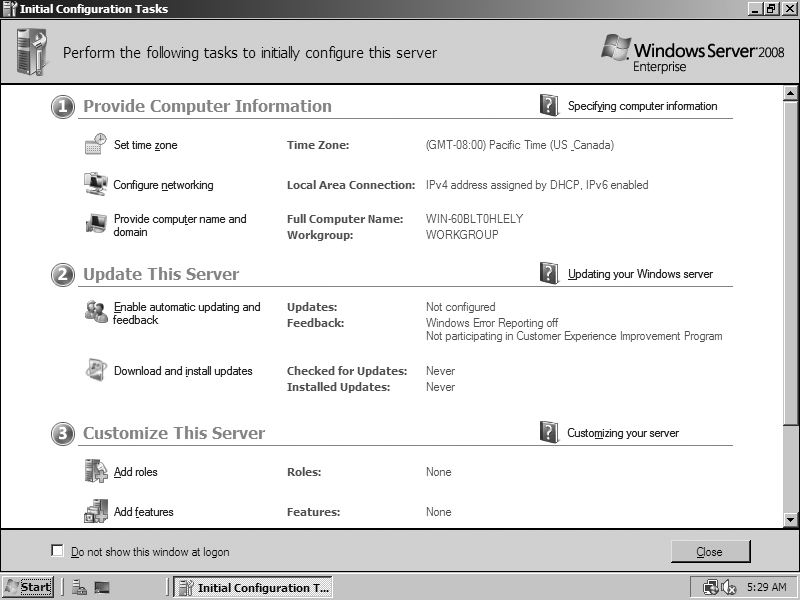
Figure 2-7. The Initial Configuration Tasks screen
I strongly recommend that the first step you complete on this screen is to immediately click the "Download and install updates" link (assuming you have an active network connection that can route to the Internet) to apply the latest security fixes and service packs before placing the machine into production.
Warning
In today's hostile Internet environment, I strongly encourage you to perform your installation on a machine that is at least protected by a hardware firewall, and preferably on a machine that is completely disconnected from the network, unless you are using a network-based deployment method (more on this later in the chapter). While the Windows Server 2008 firewall is initially on upon first boot, I have never heard of a virus, worm, or Trojan entering a system from the network without that system having network access. And Linksys, D-Link, and other hardware firewalls ...
Get Windows Server 2008: The Definitive Guide now with the O’Reilly learning platform.
O’Reilly members experience books, live events, courses curated by job role, and more from O’Reilly and nearly 200 top publishers.

