Math Input Panel
This unsung little freebie is intended for an elite group indeed: mathematicians with touchscreen computers. You’re supposed to write out math equations in the writing area using your finger or a touchscreen stylus and marvel as Windows translates your handwriting into a typed-out mathematical expression. (You can use this program with a mouse; it just might feel a little odd.)
Most of the time, you’ll want to use MIP when you’re writing in a word processor—preparing a math test for students, writing a white paper, whatever.
Note
This program can insert its finished math expressions only into programs that recognize something called MathML (Mathematical Markup Language). Microsoft Word, Excel, and PowerPoint do, and so does the free OpenOffice.org. (Yes, the software itself has the same name as its Web site.)
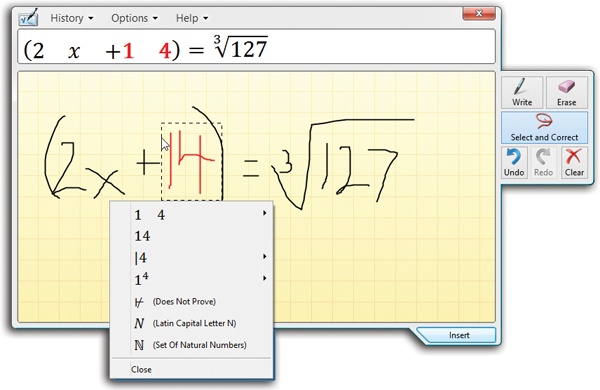
Figure 11-5. To correct an error in Math Input Panel, right-click the error. (Or use the “Select and Correct” tool, and draw a circle around the problem.) Then, from the list of suggestions, tap the one that’s what you intended. (If none of the guesses are right, rewrite the portion you’ve selected.)
If you have a touchscreen computer and you’re working in the Windows Journal program, you can also use MIP to analyze your previously handwritten math expressions and make them properly typeset. (Use the selection tool to highlight your handwriting, and then drag the ...
Get Windows 8.1: The Missing Manual now with the O’Reilly learning platform.
O’Reilly members experience books, live events, courses curated by job role, and more from O’Reilly and nearly 200 top publishers.

