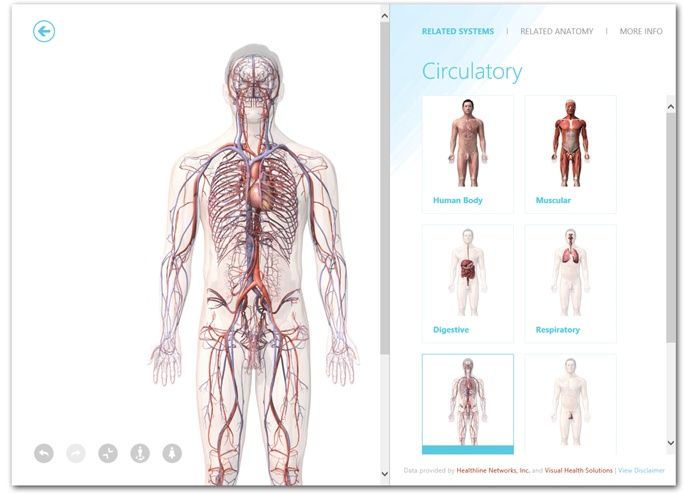Apparently, Microsoft’s Web-magazine team was working overtime for Windows 8.1, because here’s another one. This one’s devoted to exercise, nutrition, medicine, and other aspects of health.
As with the other Bing-derived magazines in Windows 8.1, this one includes both beautifully laid out articles from the Web and tools—mini-apps—that fit the topic. Health & Fitness includes some especially cool ones.
You’ll find buttons for all of this app’s goodies in the App bar (swipe down, or right-click)—but you can also scroll to the right to find them. Here’s a snapshot of the offerings:
Nutrition stats. Use the Search Health & Fitness box to type the name of any kind of food. You get a complete dossier on just how bad it is for you.
Diet tracker. Log the food you eat, see how many calories you’re piling on.
Diet browser. The Atkins Diet, Beverly Hills Diet, Caveman Diet, Healthy Heart Diet—they’re all here, with many others. Tap to read about that diet’s concept and goal.
Fitness Videos. The videos on this palette illustrate the app’s various workouts. Just add discipline.
Articles and News. Magazine-style presentations of the latest Web news about health.
Exercise tracker. Record your workouts, marvel at the graphs that show your improvement over time.
Health tracker. These tools let you record, and follow, your weight, cholesterol, blood pressure, and vaccinations.
Symptom finder. What, exactly, is wrong with you? Tap the picture of the man, woman, or child at far left to tell the app what body part is ailing you: legs, chest, ear, whatever. Then use the list of symptoms to tell the app what’s wrong with that body part. Finally, pore over the Possible Conditions list to read about what might be causing your problems.
It’s really a pretty cool, very efficient way to get reassurance—or to develop enough panic to call a doctor.
3-D human body. Here’s a see-through virtual person, naked and explorable. You can tap the name of the system you want to inspect (Muscular, Digestive, Respiratory, and so on), then tap a part of the illustrated person to read an article about that part of the body (Figure 4-10).
Figure 4-10. The 3-D Human Body lets you dive into a male or female adult. The large tiles at right let you choose which bodily system you want to examine; the small icons at lower left let you retrace your steps, turn the model around, shrink it back down, or change the gender. Hours of fun for the whole family.
Drug database. Search for, or tap the name of, a drug to read all about it. What it does, how you should take it, what the side effects are, and so on.
Conditions database. Here you can look up ailments (heart attack, earache, back pain, whatever) and read all about them, all in simple English.
Note
By the way, if you wind up using this app, you’ll probably use it every day, or multiple times a day—to record what you eat and how you’re exercising, for example. That’s why the Exercise Tracker, Diet Tracker, and Health Tracker modes offer a Pin to Start button (open the App bar to see it). Having those fitness diaries right on your Start screen makes it especially quick and easy to open them.
Get Windows 8.1: The Missing Manual now with the O’Reilly learning platform.
O’Reilly members experience books, live events, courses curated by job role, and more from O’Reilly and nearly 200 top publishers.