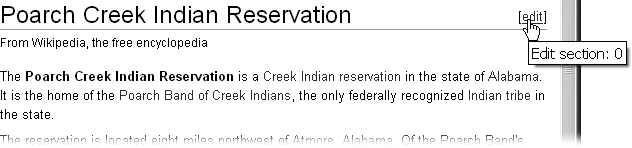From the previous section, you know the importance of editing only a section rather than an entire article, whenever possible. But you may have noticed that in Figure 1-12 there was no [edit] link for the first sentence in the article, what Wikipedia calls the lead section. So, it appears that if you want to edit that section, you have to click the âedit this pageâ tab, just as if you wanted to edit the entire article.
In fact, it is possible to edit only the lead section of an article, though most editors donât know how. There are actually three different options:
The manual way is to click the [edit] link for a section below the lead section, then go to the URL at the top of the screen and change the number at the end of the URL to â0â. (The lead section of an article is always numbered section â0â.) Press Enter, and youâre then editing the lead section.
The most complicated way is to add JavaScript code to your personal JavaScript page (Adding and Deleting Scripts), to give you either a special tab (the â0â tab) or an âeditâ link. You can find these scripts in the âNavigating to Edit pageâ section of the page Wikipedia:WikiProject User scripts/Scripts (shortcut: WP:JS). (Note: To do so, you must be a registered editor; see Why Register?.)
The easiest way is to click the âmy preferencesâ link on the upper right of the page (which you wonât see unless you have a registered account and are logged in), go to the âGadgetsâ tab. Select âAdd an [edit] link for the lead section of a pageâ, and then click the âSaveâ button. Thereafter, whenever youâre editing an article, youâll see something similar to Figure 1-13.
Figure 1-13. After youâve selected the option to add an edit link for the lead section on the Gadgets tab of the âMy preferencesâ page, you see a new edit link to the right of the title of every article. Clicking that link will open the top section of the article for editing. (If you donât see such a link, make sure you bypassed your browserâs cache as described at the bottom of the Gadgets tab.)
Get Wikipedia: The Missing Manual now with the O’Reilly learning platform.
O’Reilly members experience books, live events, courses curated by job role, and more from O’Reilly and nearly 200 top publishers.