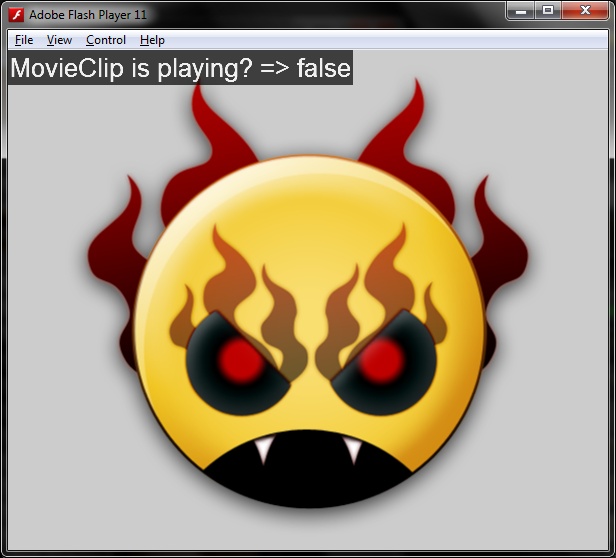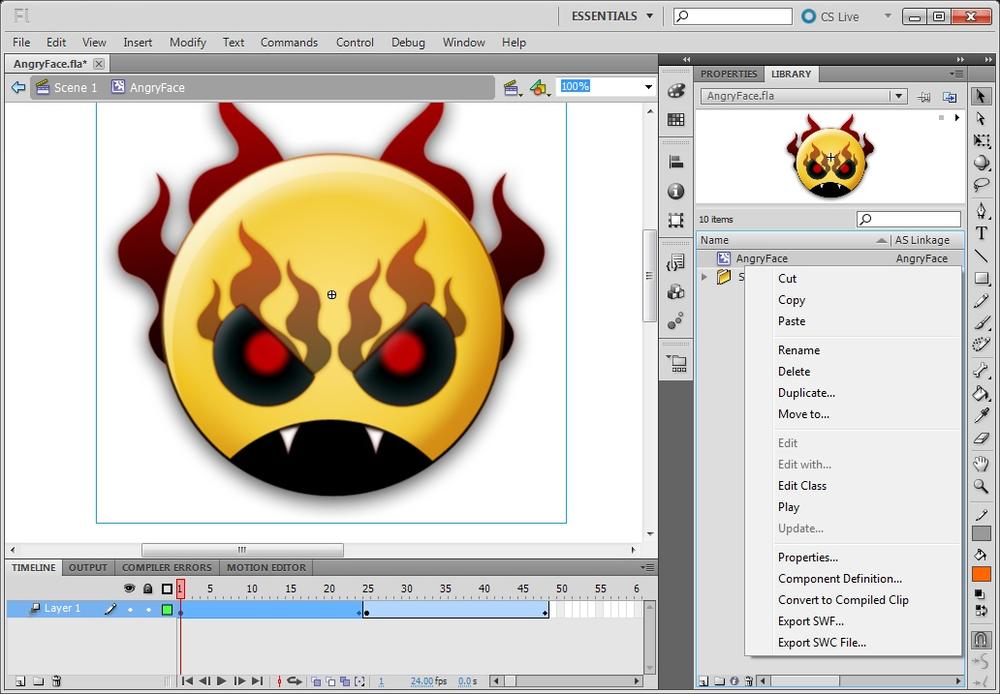It’s actually sort of amazing that we haven’t had this property in
older versions of Flash Player. MovieClip instances
are unique in that they contain their own timeline, independent from the
main timeline. Often, a developer will want to know whether or not a
specific MovieClip instance is actually playing or
not, and this has traditionally involved monitoring the current frame of
the MovieClip to determine whether or not it is
changing over time.
Making use of this new functionality is very direct, as
MovieClip.isPlaying is simply a property of every
MovieClip instance, which, when invoked, returns a
Boolean value of true for
playing and false for stopped. In the following
example; we create a MovieClip, add it to the
DisplayList, and then write the
isPlaying property out onto a
TextField.
package {
import flash.display.MovieClip;
import flash.display.Sprite;
import flash.events.Event;
import flash.events.MouseEvent;
import flash.text.TextField;
import flash.text.TextFormat;
[SWF(width="600", height="500", backgroundColor="#CCCCCC")]
public class CheckPlaying extends Sprite {
private var face:MovieClip;
private var traceField:TextField;
public function CheckPlaying() {
generateDisplayObjects();
}
protected function generateDisplayObjects():void {
face = new AngryFace() as MovieClip;
face.x = stage.stageWidth/2;
face.y = stage.stageHeight/2;
face.stop();
face.addEventListener(MouseEvent.CLICK, toggleFacePlaying);
addChild(face);
var defaultFormat:TextFormat = new TextFormat();
defaultFormat.font = "Arial";
defaultFormat.size = 26;
defaultFormat.color = 0xFFFFFF;
traceField = new TextField();
traceField.backgroundColor = 0x000000;
traceField.alpha = 0.7;
traceField.autoSize = "left";
traceField.background = true;
traceField.defaultTextFormat = defaultFormat;
addChild(traceField);
stage.addEventListener(Event.ENTER_FRAME, checkPlaying);
}
protected function toggleFacePlaying(e:MouseEvent):void {
if(face.isPlaying){
face.stop();
}else{
face.play();
}
}
protected function checkPlaying(e:Event):void {
traceField.text = "MovieClip is playing? => " + face.isPlaying;
}
}
}The result of this code can be seen fully rendered in Figure 1-5. When clicking upon the MovieClip, its playback
is toggled, and the isPlaying Boolean is measured and
written onto the screen.
Note
Note that in this example, we are employing a MovieClip object
that was animated in Flash Professional CS5.5, exported as part of a
SWC, and linked into Flash Builder 4.5. There are other ways of doing
this, but this method is very direct if you are not working within Flash
Professional already.
Get What's New in Flash Player 11 now with the O’Reilly learning platform.
O’Reilly members experience books, live events, courses curated by job role, and more from O’Reilly and nearly 200 top publishers.