MapScript Examples
MapServer map files are still a key component to writing a MapScript-based application. If you have a map file ready to use, you can start accessing and manipulating it right away. However, a powerful feature of MapScript is the ability to create maps on the fly without having a map file. In this case, you can build your map from scratch.
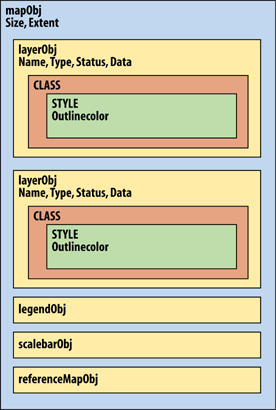
Figure 14-1. The MapScript API's hierarchical object structure
In the first two examples, a simple map file is used, as shown in Example 14-1. In the third example, a custom map file is created using MapScript. To keep the example short and simple, I've removed optional components like the scale bar, legend, and reference map.
Example 14-1. A simple map file used for the examples in this chapter
MAP
SIZE 600 300
EXTENT -180 -90 180 90
IMAGECOLOR 180 180 250
IMAGETYPE PNG
UNITS DD
WEB
IMAGEPATH "/srv/www/htdocs/tmp/"
IMAGEURL "/tmp/"
END
LAYER
NAME countries
TYPE POLYGON
STATUS DEFAULT
DATA countries_simpl
CLASS
NAME 'Countries'
OUTLINECOLOR 100 100 100
COLOR 200 200 200
END
END
ENDTip
You can download the country boundary data in shapefile format from http://ftp.intevation.de/freegis/worlddata/freegis_worlddata-0.1_simpl.tar.gz.
This compressed file contains a shapefile called countries_simpl. The map file example assumes that the countries_simpl.* files are in the same folder as the map file. This dataset is used elsewhere in this book. ...
Get Web Mapping Illustrated now with the O’Reilly learning platform.
O’Reilly members experience books, live events, courses curated by job role, and more from O’Reilly and nearly 200 top publishers.

