Nesting Frames
It is possible to nest a frameset within another frameset, which means you can take one row and divide it into several columns (or, conversely, divide a column into several rows), as shown in Figure 14-4. Nesting gives you more page layout flexibility and complexity than simply dividing a frameset into a grid of rows and columns.
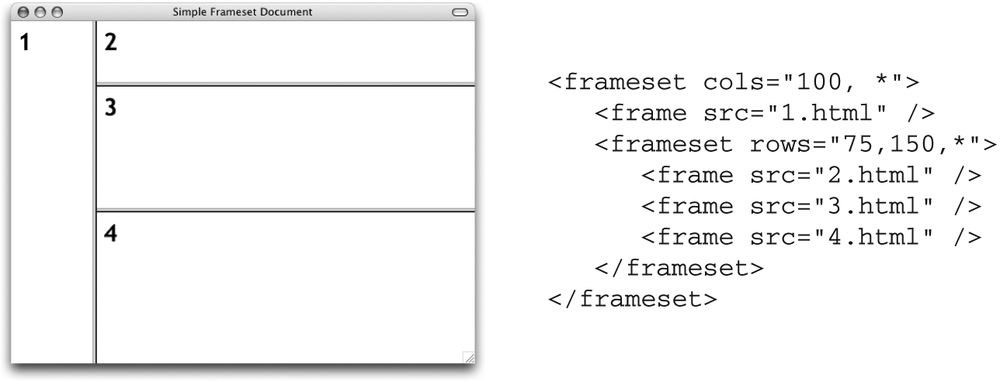
Figure 14-4. Document with nested framesets
In Figure 14-4, the top-level frameset specifies two columns. The first column is a frame 100 pixels wide. The second column (which occupies the remainder of the window) is filled with another frameset, this one with three rows.
There is no technical limit on the number of levels that frames can be nested, only practical ones. If you nest frames, be careful to close each successive frameset or the document will not display correctly.
Get Web Design in a Nutshell, 3rd Edition now with the O’Reilly learning platform.
O’Reilly members experience books, live events, courses curated by job role, and more from O’Reilly and nearly 200 top publishers.

