Sample client-side image map
This is the markup for the client-side image map
pictured in Figure 12-9.
While most authors use a web authoring tool to generate map markup
such as this, it is helpful to have an understanding of what is
happening in the map, area, and img elements. Each component of the image
map will be discussed in turn.
<map name="spacey"> <area shape="rect" coords="203,23,285,106" href=http://www.nasa.gov alt=""/> <area shape="circle" coords="372,64,40" href="mypage.html" alt=""/> <area shape="poly" coords="99,47,105,41,94,39,98,34,110,35,115,28,120,35,133,38,133, 42,124,42,134,58,146,56,157,58,162,63,158,67,141,68,145,72,155, 73,158,75,159,80,148,83,141,83,113,103,87,83,72,83,64,80,64,76, 68,73,77,72,79,63,70,59,67,53,68,47,78,45,89,45,99,47" href="yourpage.html" alt=""/> </map> <img src="orbit.gif" width="500" height="125" border="0" usemap="#spacey" />
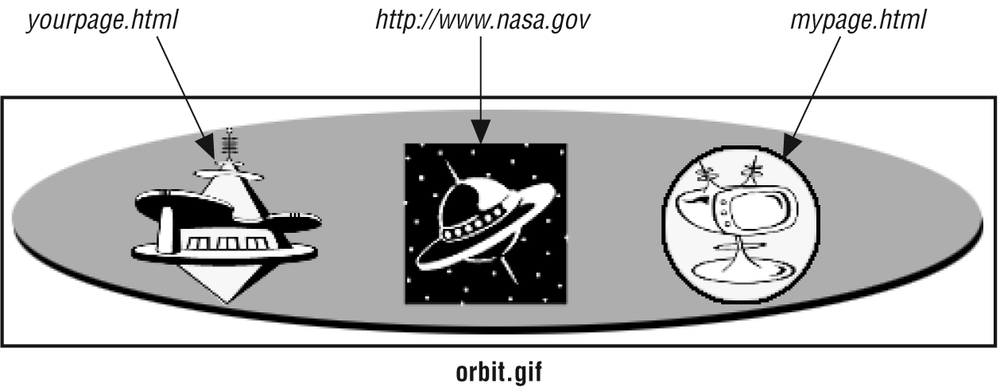
Figure 12-9. An image map
-
<map name="spacey"> This marks the beginning of the map. You must give the map a name. Within the
mapelement there areareaelements for each hotspot within the image.-
<area shape="rect" coords="203,23,285,106" href=http://www.nasa.govalt=""/> Each
areaelement contains the shape identifier (shape), pixel coordinates (coords), and the URL for the link (href). In this case, the shape is the rectangle (rect) that corresponds to the black square in the center of the image. The value of the ...
Get Web Design in a Nutshell, 3rd Edition now with the O’Reilly learning platform.
O’Reilly members experience books, live events, courses curated by job role, and more from O’Reilly and nearly 200 top publishers.

