Adding space around aligned images
When text flows around an image, browsers allow it to
bump up against the image’s edge. Usually, it is preferable to have a
little space between the image and the surrounding text. In HTML, you
provide this space by using the vspace and hspace attributes within the img element.
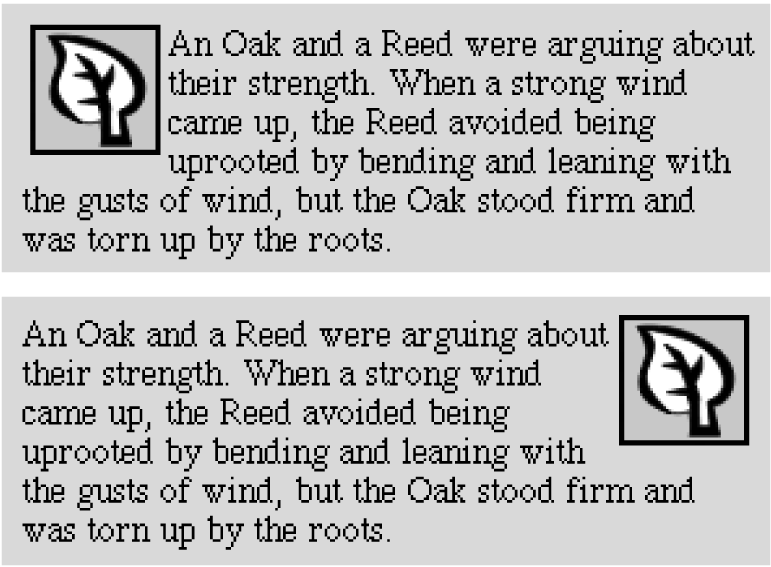
Figure 12-5. Text wraps around floated images
The vspace (vertical space)
attribute holds a specified number of pixels of space above and below
an aligned image. Space to the left and the right is added with
hspace (horizontal space). Note
that space is always added symmetrically (both top and bottom, or on
both sides), and it is not possible with these attributes to specify
an amount of space along a particular side of the image (you can,
however, do this with style sheets). Figure 12-6 shows an image
aligned with the hspace attribute
set to 12.
Figure 12-6. Image ...
Get Web Design in a Nutshell, 3rd Edition now with the O’Reilly learning platform.
O’Reilly members experience books, live events, courses curated by job role, and more from O’Reilly and nearly 200 top publishers.

