Disk Share Configuration
We mentioned in the previous section that
there were no disk shares on the toltec server.
Let’s continue building the configuration file and
create an empty disk share called [data]. Here are
the additions that will do it:
[data]
path = /export/samba/data
comment = Data Drive
volume = Sample-Data-Drive
writable = yesThe [data] share is typical for a Samba disk
share. The share maps to the directory /export/samba/data
on the Samba server. We’ve also provided
a comment that describes the share as a Data
Drive, as well as a volume name for the share
itself.
Samba’s default is to create a read-only share. As a
result, the writable option needs to be explicitly
set for each disk share you wish to make writable.
We will also need to create the
/export/samba/data directory on the Samba server
with the following commands:
#mkdir /export/samba/data#chmod 777 /export/samba/data
Now, if we connect to the toltec server again by
double-clicking its icon in the Windows Network Neighborhood, we will
see a single share entitled data, as shown in
Figure 6-4. This share has read/write access, so
files can be copied to or from it.
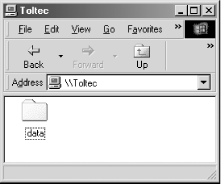
Figure 6-4. The initial data share on the Samba server
Disk Share Configuration Options
The basic Samba configuration options for disk shares previously introduced are listed in Table 6-5.
Table 6-5. Basic share configuration options
|
Option |
Parameters ... |
|---|
Get Using Samba, Second Edition now with the O’Reilly learning platform.
O’Reilly members experience books, live events, courses curated by job role, and more from O’Reilly and nearly 200 top publishers.

