Appendix D. Installing and Running Google App Engine on a Linux System
MarcAlierJordiPiguillem Poch
This appendix describes the installation of the Google App Engine Software Development Kit (SDK) on Linux, plus how to run a simple “Hello, world” application.
The App Engine SDK allows you to run Google App Engine Applications on your local computer. It simulates the runtime environment of the Google App Engine infrastructure.
Checking for Python
Google App Engine needs the Python interpreter to work on your system. Python comes usually preinstalled on most Linux distributions. To check whether Python is installed, open a Terminal window and type python to execute the Python interpreter:
python
Python 2.5.2 (r252:60911, Feb 22 2008, 07:57:53)
...The first line will show you the version of Python running on your system. Type exit() to return to the command line.
If Python is not installed or you have a version other than 2.5.x, you will need to download this version (2.5) of Python from http://python.org. Check to see whether there is a package containing Python 2.5 for your Linux distribution.
Download and Install
Download the Google App Engine SDK from http://code.google.com/appengine/downloads.html; download the appropriate install package, as shown in Figure D-1.
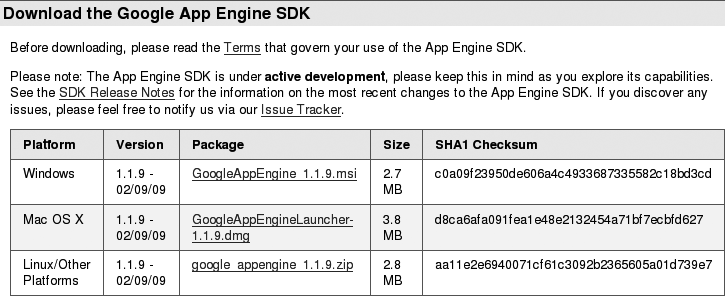
In this case, you must download the Linux package onto your computer’s desktop, ...
Get Using Google App Engine now with the O’Reilly learning platform.
O’Reilly members experience books, live events, courses curated by job role, and more from O’Reilly and nearly 200 top publishers.

