Font Feathered Frenzy: Changing Your Fonts
By now Ubuntu should be starting to feel a little more you; you've got your favorite desktop wallpaper, chosen the most appealing window borders, and added icons galore . . . so what else is there to tweak? Why, your fonts, of course! Most of the time you look at your computer screen will be spent reading, so it's only logical to want to spruce up the text too. To get started doing this, select System ▸ Preferences ▸ Appearance, which will open the Appearance Preferences window again. Click the Fonts tab in that window to see the options available to you (Figure 8-18).
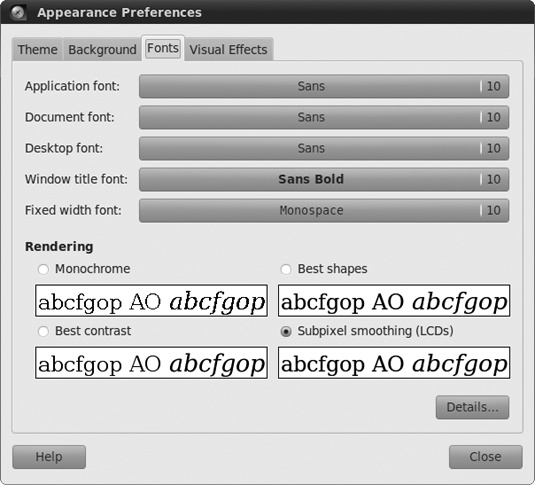
Figure 8-18. The Fonts tab
As you can ...
Get Ubuntu for Non-Geeks, 4th Edition now with the O’Reilly learning platform.
O’Reilly members experience books, live events, courses curated by job role, and more from O’Reilly and nearly 200 top publishers.

