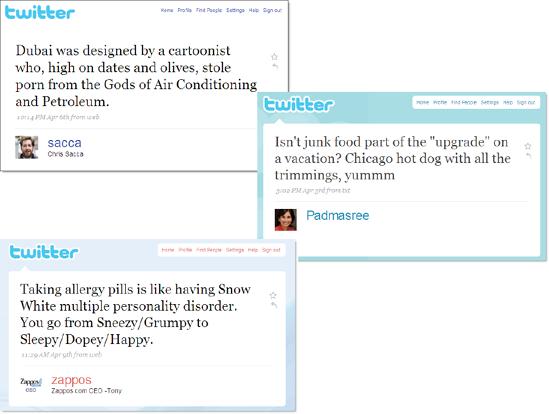Twitter is a terrific place to share information and ideas. But with only 140 characters per message—approximately the length of a news headline—clear communication can be challenging.
In this chapter, we look at some of the smartest ways people have found to post cool information, achieve clarity and make the most of Twitter's space constraint.
By the way, if you're interested in using Twitter to network and help you find a job, pay special attention to the ideas in this chapter and the next two. Although the last chapter is about business uses of Twitter, a lot of the concepts apply to any professional.
Twitter routes millions of messages a day about what people are eating for lunch. Not that you shouldn't report on your grilled cheese—or any other details of your day. We're firm believers that exchanging those quotidian snapshots can make people feel more connected to each other.
But do bear in mind that Twitter is an opt-in medium. Which means that if you aren't interesting, people will unfollow you or choose not to follow you in the first place.
So before you post a message, take a second to think about whether there's a more entertaining or informative way to give the update. Can you make an offbeat observation? Poke a little fun at yourself? Add a link that helps people understand what you're talking about?
Tony Hsieh (@zappos), Chris Sacca (@sacca) and Padmasree Warrior (@Padmasree) are great models: Three big business movers and shakers who talk about business life only by implication, but talk about daily life with great panache.
Get The Twitter Book now with the O’Reilly learning platform.
O’Reilly members experience books, live events, courses curated by job role, and more from O’Reilly and nearly 200 top publishers.