Unfollow graciously
There's no rule saying that once you follow somebody, you have to follow them forever. In fact, one of the useful things about Twitter is that you can follow somebody for a while, get a sense of their universe, and then unfollow in order to tune into somebody else for a bit.
Twitter itself doesn't tell somebody when you unfollow her, and in most cases, the person won't know. That said, there are third-party applications that will alert people when they've been unfollowed. Either way, should you tell them why you're unfollowing? Nah. Chances are, you're leaving the account for the very reasons other people love it. (Sarah maintains @TweetReport and received this charmer on a day when several people asked for more twittering.)
To unfollow somebody, head to her account page. Under her picture, click the bar that says "Following," and then in the box that opens, click Remove.
By the way, we can't recommend signing up for unfollow notices yourself. First, they lend to obsessing about popularity. Second, they purport to tell you when people unfollow you after a certain tweet, but they rarely, if ever, show that data accurately. We suggest cultivating good relationships where you can and not worrying about the rest.
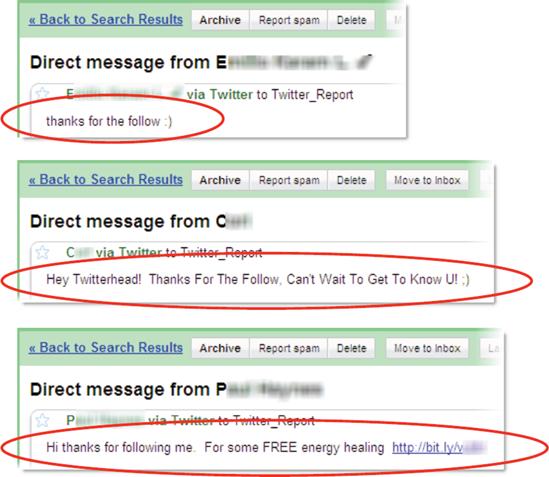
Get The Twitter Book now with the O’Reilly learning platform.
O’Reilly members experience books, live events, courses curated by job role, and more from O’Reilly and nearly 200 top publishers.

