Reply to your @messages
As we explain in Chapter 1, a message that starts with @YourUserName is a public message to you. Sometimes those messages are a friendly hello or acknowledgment. Sometimes they're a question or comment. While Twitter messages don't carry quite as high an expectation of response as email messages do, it's good community practice to respond to some if not all of them (usually with a message that starts @TheirUserName).
Oddly, it can be tough to find your @messages. If you use a third-party program, as described in Chapter 2, you'll probably see them readily. But if you use the Twitter website, you have to click the @YourUserName tab on the right side of your screen to discover the messages people have sent you. The list also includes references to @YourUserName. If you mouse over a message, a swoosh appears on the right; click that to respond.
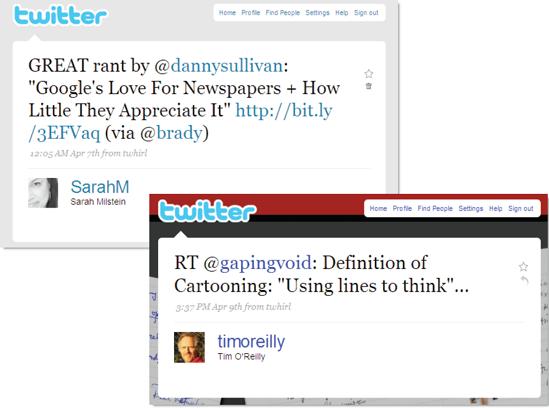
Get The Twitter Book now with the O’Reilly learning platform.
O’Reilly members experience books, live events, courses curated by job role, and more from O’Reilly and nearly 200 top publishers.

