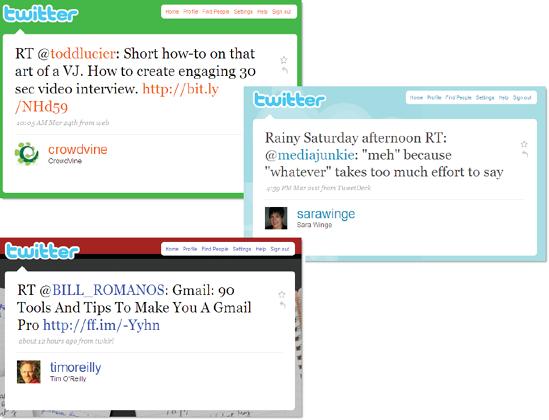In the beginning, there was no way to send a message to anybody else on Twitter. You just used the system for posting status updates. But pretty quickly, people found that they wanted to hold conversations on Twitter, and public conversation at that. So users started adding the @ symbol to the beginning of account names as a way to send a public message or refer to somebody on Twitter.
After a while, Twitter itself incorporated the convention and took it a very useful step further: now, an @ symbol followed by an account name is a link to that account page. Thus @messages—also sometimes called @mentions or @replies—are a key piece of networking on Twitter, helping you discover new people.
To see @messages to you or mentioning you, head to your Twitter home page and look along the right side for the tab that says @YourAccountName.
Get The Twitter Book now with the O’Reilly learning platform.
O’Reilly members experience books, live events, courses curated by job role, and more from O’Reilly and nearly 200 top publishers.