Appendix D. Sample KPI Monitoring Templates
The following examples, reproduced here by kind permission of Compuware Corporation, demonstrate groups of common server KPIs that I favor in performance testing projects.
Windows Generic KPI: Counters
The first KPI template, shown in Figure D-1, provides a good indication of when a Windows server is under stress. This is the first level of monitoring that I use when performance testing a Windows OS server tier. You will probably recognize the metrics, since they taken from the Windows Performance Monitor (Perfmon) application. This is a nice mix of counters that monitor disk, memory, and CPU performance data together with some high-level network information measuring the number of errors encountered and data throughput in bytes per second.
I recommend that, in addition to using this template, you monitor the top ten processes in terms of CPU utilization and memory consumption. Identifying a process that is CPU- or memory-hungry is often your best link to the next level of KPI monitoring, where you need to drill down into specific software applications and components that are part of the application deployment.
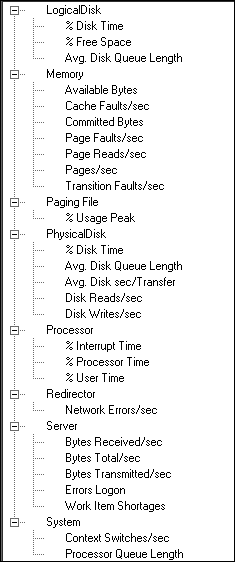
This information is public domain so you could find it yourself, but it’s nice to have it already available.
Get The Art of Application Performance Testing now with the O’Reilly learning platform.
O’Reilly members experience books, live events, courses curated by job role, and more from O’Reilly and nearly 200 top publishers.

