Port Forwarding
Port forwarding allows Tectia to tunnel TCP connections through multiplexed channels within an existing SSH connection. [9.2] To set up forwarding, use the Tunneling page (Figure 16-7) of the Settings dialog which is accessed by either the Settings toolbar icon or the Edit/Settings menu item. Local and remote forwarding (specified by the -L and -R options for the ssh2 command-line client) correspond to outgoing and incoming tunnels, respectively, for the GUI client.
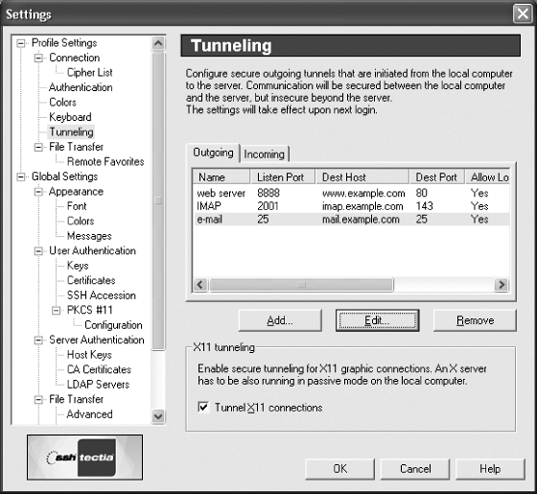
Figure 16-7. Tunneling page
Configure forwarding by first selecting the Outgoing or Incoming tab. Click Add to define settings for a new port forwarding, using a separate dialog (Figure 16-8), or click Edit to redefine settings for a selected existing forwarding, using a similar dialog. Click Remove to destroy a selected forwarding.
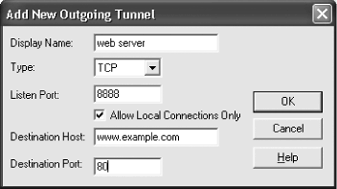
Figure 16-8. Defining settings for a new port forwarding
Settings for each forwarding include:
A descriptive name, for the displayed list
The port on which to listen, either on the client side (for local forwarding or outgoing connections) or on the server side (for remote forwarding or incoming connections)
The destination host and port, to which connections should be forwarded on the opposite side
A checkbox to allow only local connections (only for local forwarding or outgoing connections), ...
Get SSH, The Secure Shell: The Definitive Guide, 2nd Edition now with the O’Reilly learning platform.
O’Reilly members experience books, live events, courses curated by job role, and more from O’Reilly and nearly 200 top publishers.

