Installation and Setup
Follow the instructions that ship with SQL Server to install SSIS in your environment. The examples in this book assume that the SQL Server installation is on the local computer with default configuration. The examples also assume that the login account has administrative permissions on the local computer.
Use SQL Server Configuration Manager—a tool used to manage services associated with SQL Server—to ensure that SQL Server and SQL Server Integration Services are running.
Start Configuration Manager by selecting All Programs → Microsoft SQL Server 2005 → Configuration Tools → SQL Server Configuration Manager from the Start menu. Select the SQL Server 2005 services node in the left pane to view the state of each SQL Server 2005 Service, as shown in the following figure.
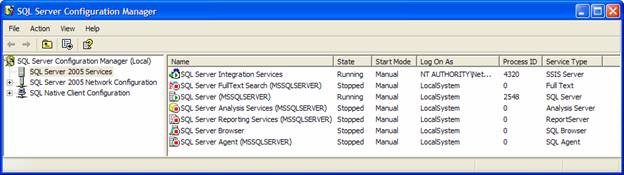
Figure 3. SQL Server Configuration Manager
Get SQL Server Integration Services now with the O’Reilly learning platform.
O’Reilly members experience books, live events, courses curated by job role, and more from O’Reilly and nearly 200 top publishers.

