Switching Between Mac OS X and Windows XP
While Boot Camp allows you to install Windows XP on your Intel Mac, you can run only one operating system at a time. Most users will want to set Mac OS X as the default operating system, but there is a way to select a specific operating system to boot at startup.
Specifying Your Startup Disk
Along with the Macintosh Drivers, Apple supplied a Startup Disk Control Panel for Windows XP that acts just like the Startup Disk panel in Mac OS X. The Startup Disk panel allows you to select which operating system your Intel Mac will boot into by default. To set your startup disk from Mac OS X:
Launch System Preferences by clicking on its icon in the Dock.
Click on the Startup Disk panel (located in the System section).
Select the drive with Mac OS X on it, as shown in Figure 19.
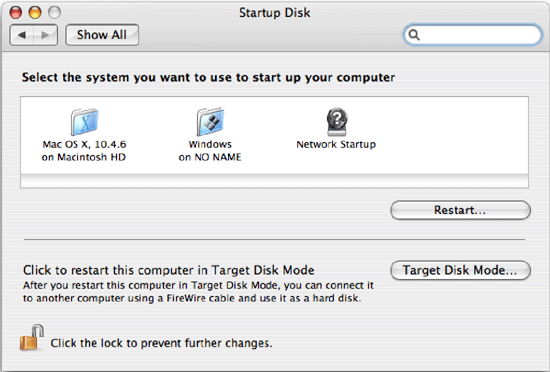
Figure 19. Mac OS X Tiger's Startup Disk preference panel.
Click the Restart button (make sure you've saved any changes in applications that might be open).
To set your startup disk from Windows XP:
Click the Start menu in the lower-left corner of the screen.
Select "Control Panel."
Select "Performance and Maintenance."
Select the "Startup Disk" panel, which opens in a separate window, as shown in Figure 20.
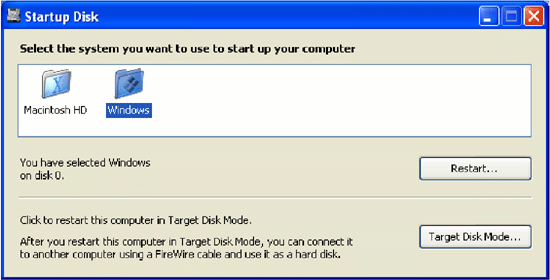
Figure 20. Windows XP's Startup Disk control panel.
If you want your Mac to start Windows ...
Get Running Boot Camp now with the O’Reilly learning platform.
O’Reilly members experience books, live events, courses curated by job role, and more from O’Reilly and nearly 200 top publishers.

