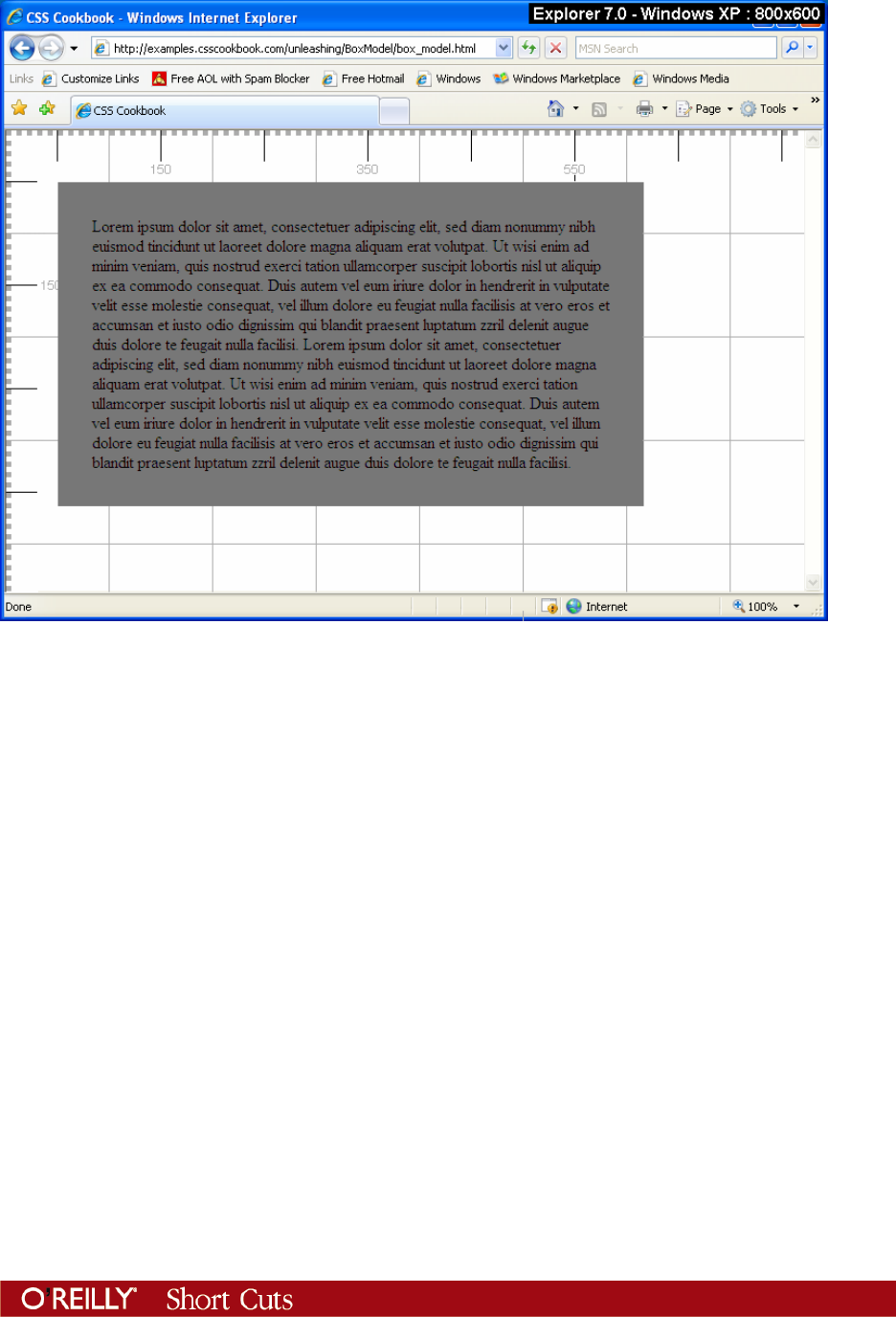
Figure 25. The Microsoft Box Model demonstrated in IE6 with quirks mode
Figure 26. The proper box model as demonstrated in IE7
IE7’s CSS Bug Fixes
The next sentence should be a very happy one for web designers: the numerous
bugs with the CSS implementations of IE6 have been fixed.
Take a deep breath and do a little jig or the cabbage patch in your chair. Go on. I
won’t tell anyone. Done? No? Well, you can continue it later.
The Bug That Survived
One bug that survived being squashed is the Escaping Floats Bug, as shown in
Figure 27.
Releasing CSS 36
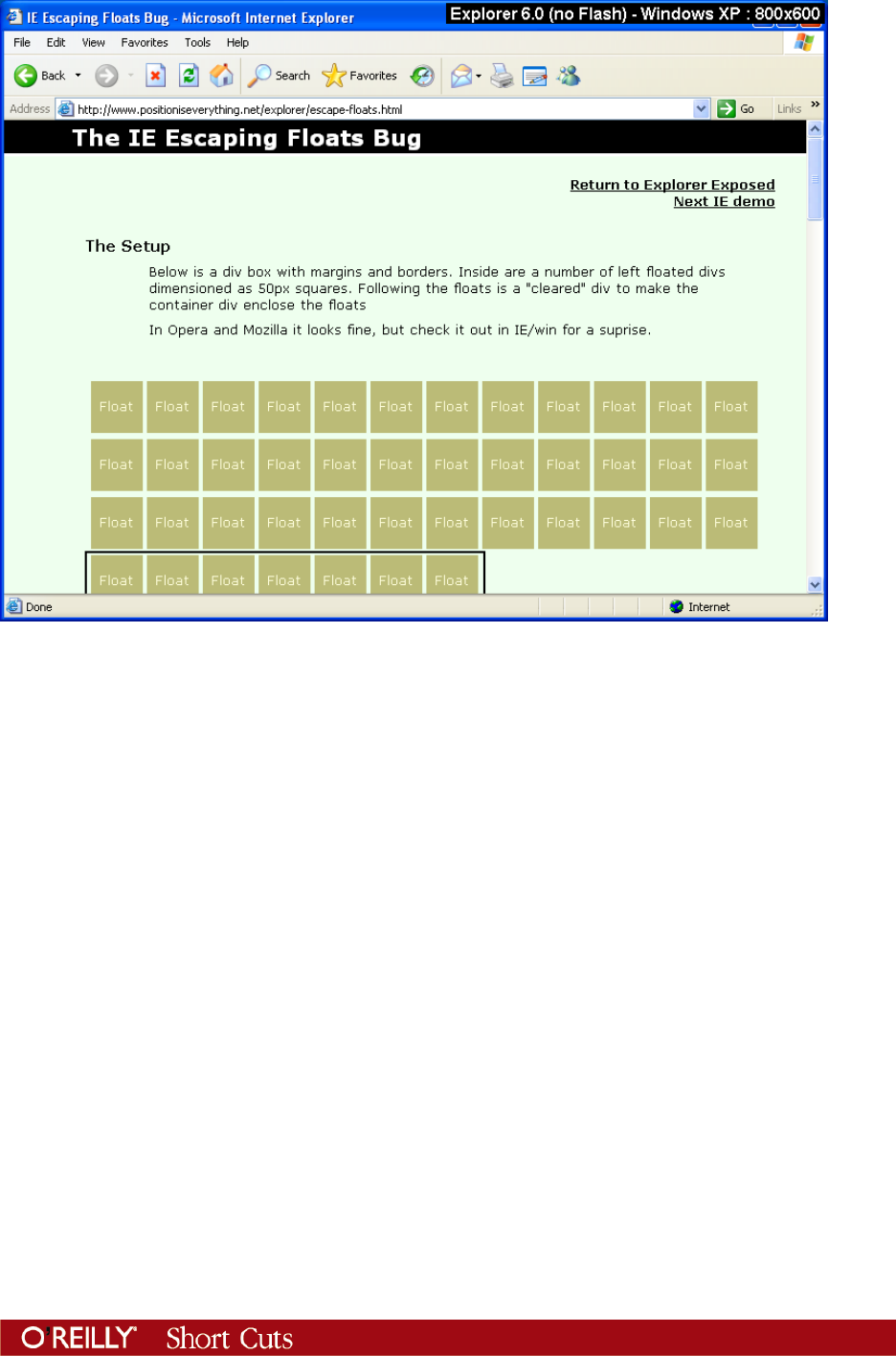
Figure 27. The Escaping Floats Bug demonstrated in IE6
In IE7, the parent element wraps around more of the floating child elements, but
not all of them, as shown in Figure 28.
Releasing CSS 37
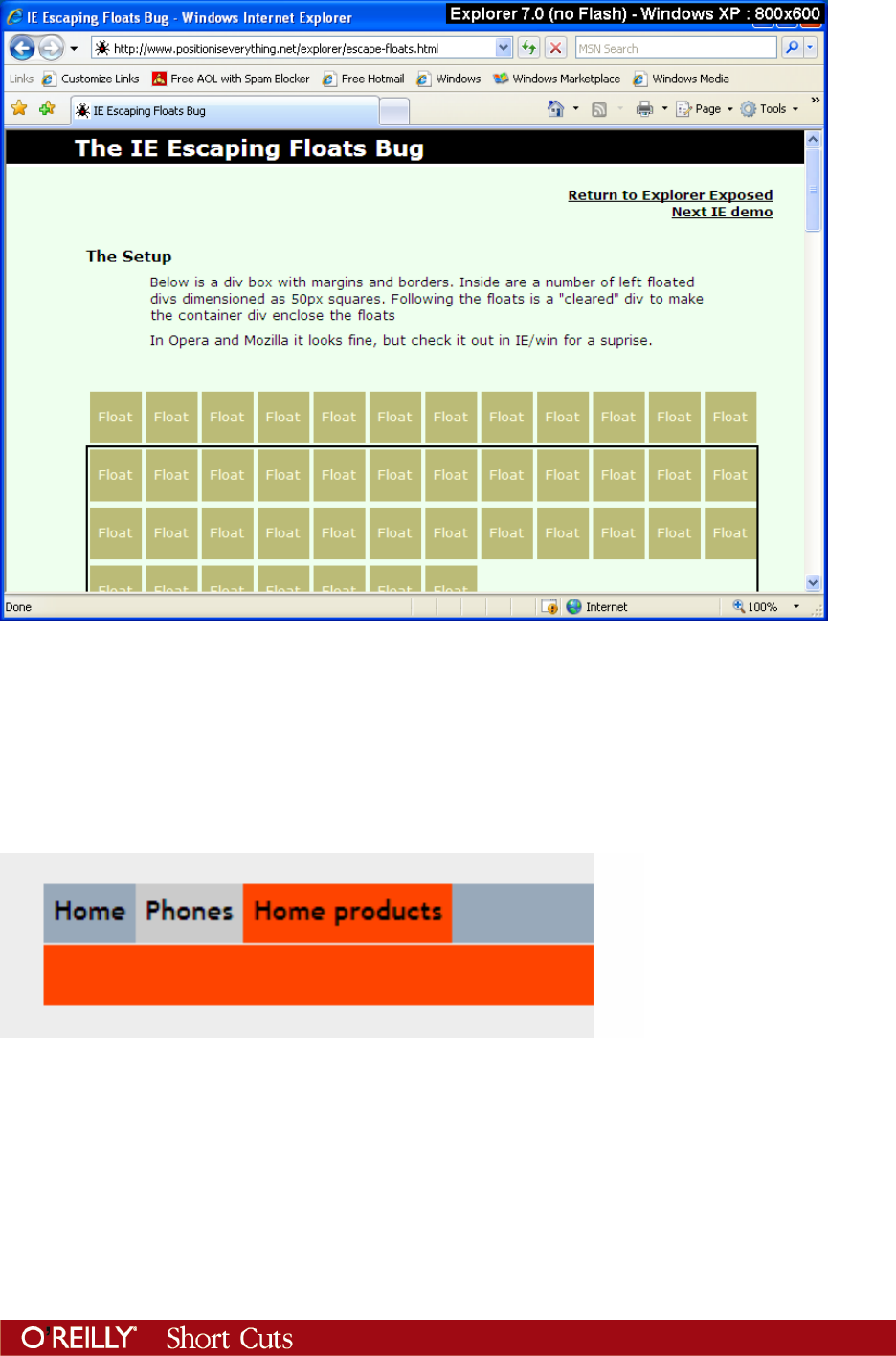
Figure 28. The Escaping Floats Bug demonstrated in IE7
A New Bug in IE7: Disappearing Content Bug
Recently a small, but slightly obnoxious, bug has surfaced. Web designer
Aleksander Vacic discovered this flaw in the IE7’s rendering of a navigation menu
bar. When building a stacked navigation menu bar with nested lists, IE7 hides the
secondary navigation menu as shown in Figure 29.
Figure 29. Missing navigation elements in the bottom, red row
The error comes from one CSS rule:
ul.navig li:hover a {
color: #000;
background-color: #ff4500;
}
It’s a bug similar to the IE6 Peekaboo Bug, where content seems to be hidden. The
problem seems to result from an element having a background color or a
Releasing CSS 38
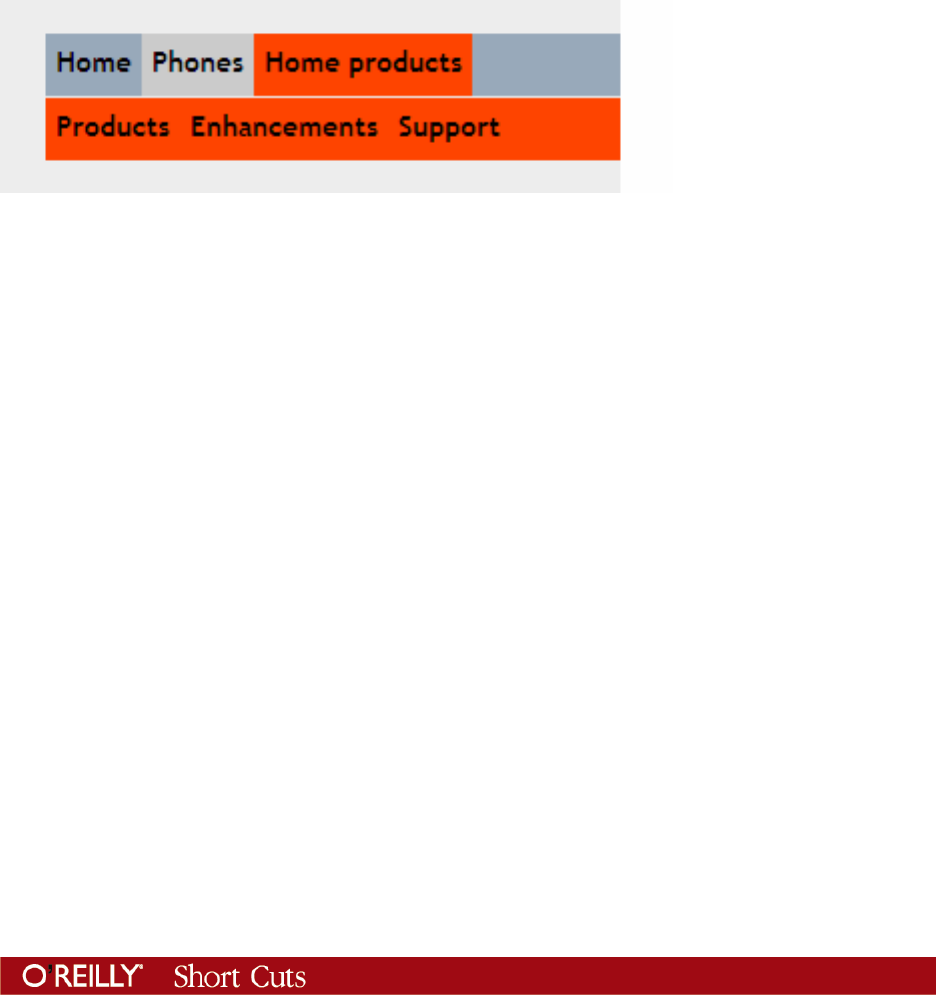
background image specified no matter if the CSS property being used is
background-color, background-image, or the background shorthand.
To solve the navigation problem, split up the CSS rule into two rules. First, put the
background color rollover effect onto the parent item. In this case it’s the list item:
ul.navig li:hover {
background-color: #ff4500;
}
Then set the color the link text to black when the rollover effect is triggered on the
list item: ul.navig li:hover {
background-color: #ff4500;
}
ul.navig li:hover a {
color: #000;
}
This corrects the problem, as seen in Figure 30:
Figure 30. The fixed navigation menu bar in IE7
For more information on the bug, see Vacic’s blog at http://tinyurl.com/y75k96.
Rollovers on Block-Level Elements
Web surfers and designers are familiar with rollover effects on links or buttons in
navigation menus:
a:link {
color: blue;
}
a:visited {
color: purple;
}
a:hover {
color: red;
}
a:active {
color: gray;
}
Only in certain less popular browsers than IE could developers apply rollover
effects on other inline and block-level elements. Let’s look at an example of a
block-level element as shown in Figure 31:
p {
line-height: 1.5;
font-family: Verdana, sans-serif;
padding:2px;
font-size:1.2em;
Releasing CSS 39

}
p:hover {
color: blue;
}
Figure 31. The bottom paragraph turns blue
With additional support in IE7, it’s now possible to create a more engaging user
interface with subtle effects. Imagine applying styles not only to links that a user
might roll over, but also to the entire paragraph or div element in which the link is
encapsulated.
Also Fixed in IE7 at No Extra Charge
IE7 has extended the CSS support for the W3C standard. Some of those additions
include interesting effects that could make designs more dynamic. Additions
include:
• Background images can stay fixed when scrolling thanks to support for the
background-attachment property (see
http://www.w3.org/TR/CSS21/colors.html#propdef-background-
attachment
).
• Max-width, min-width, max-height, and min-height are now supported.
Developers can now place lower and upper limits on the width (see
Releasing CSS 40
Get Releasing CSS now with the O’Reilly learning platform.
O’Reilly members experience books, live events, courses curated by job role, and more from O’Reilly and nearly 200 top publishers.

