<ul id="attr2">
<li><a href="http://www.ora.com/">A link to O'Reilly's web site</a></li>
<li><a href="csscookbook.com">Link to CSSCookbook.com</a></li>
</ul>
<h2>Attribute Selector [attribute~=val]</h2>
<ul id="attr3">
<li><a href="http://www.ora.com/" title="books conferences reference">A link to
O'Reilly's web site</a></li>
<li><a href="http://www.csscookbook.com/" title="digital book download">Link to
CSSCookbook.com</a></li>
</ul>
<h2>Attribute Selector [attribute|=val]</h2>
<ul id="attr4">
<li><a href="http://www.ora.com/" title="books conferences reference">A link to
O'Reilly's web site</a></li>
<li><a href="http://www.csscookbook.com/" title="digital-book download">Link to
CSSCookbook.com</a></li>
</ul>
Releasing CSS 30
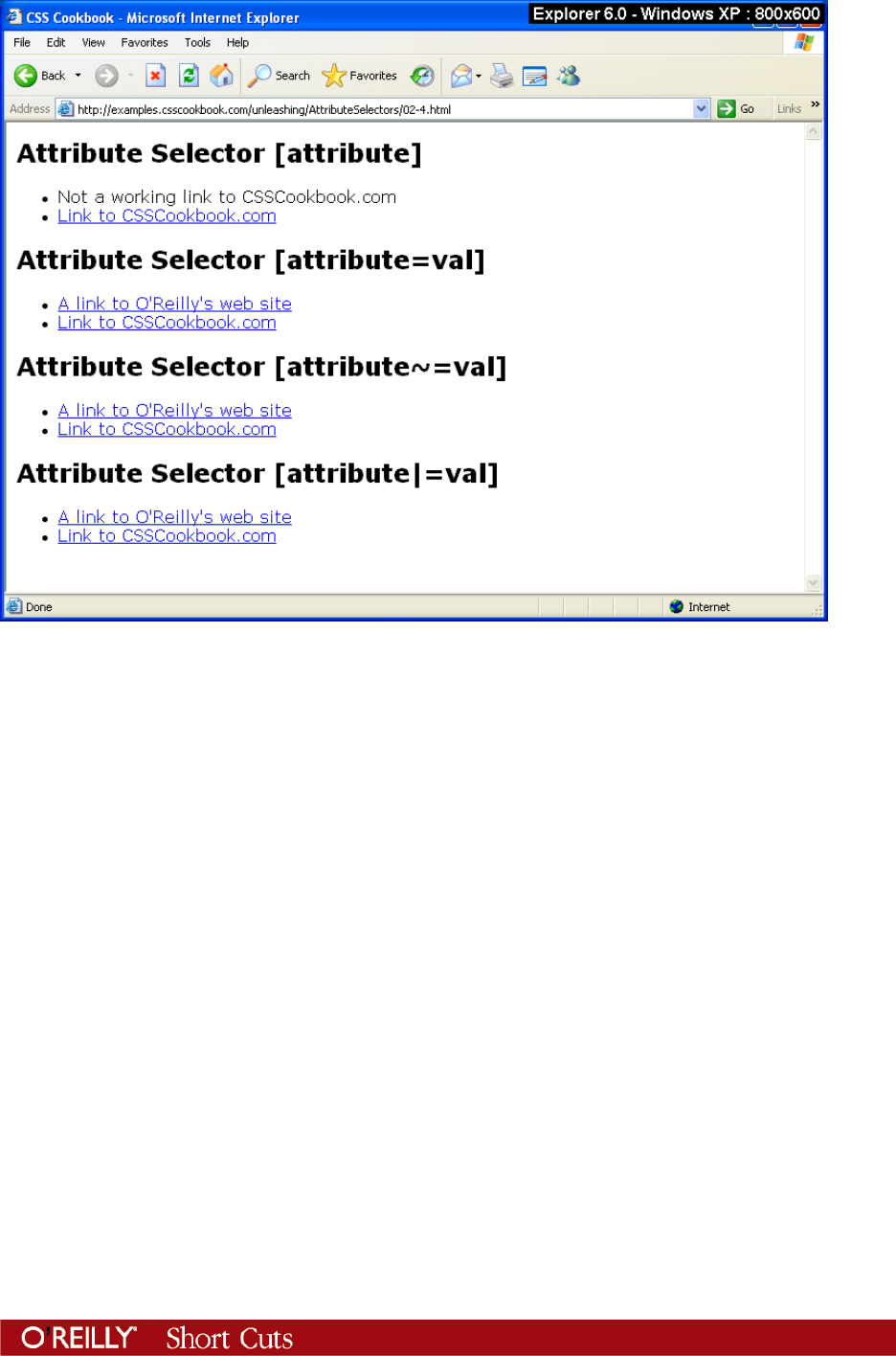
Figure 21. Attribute selectors not working in IE6
Releasing CSS 31
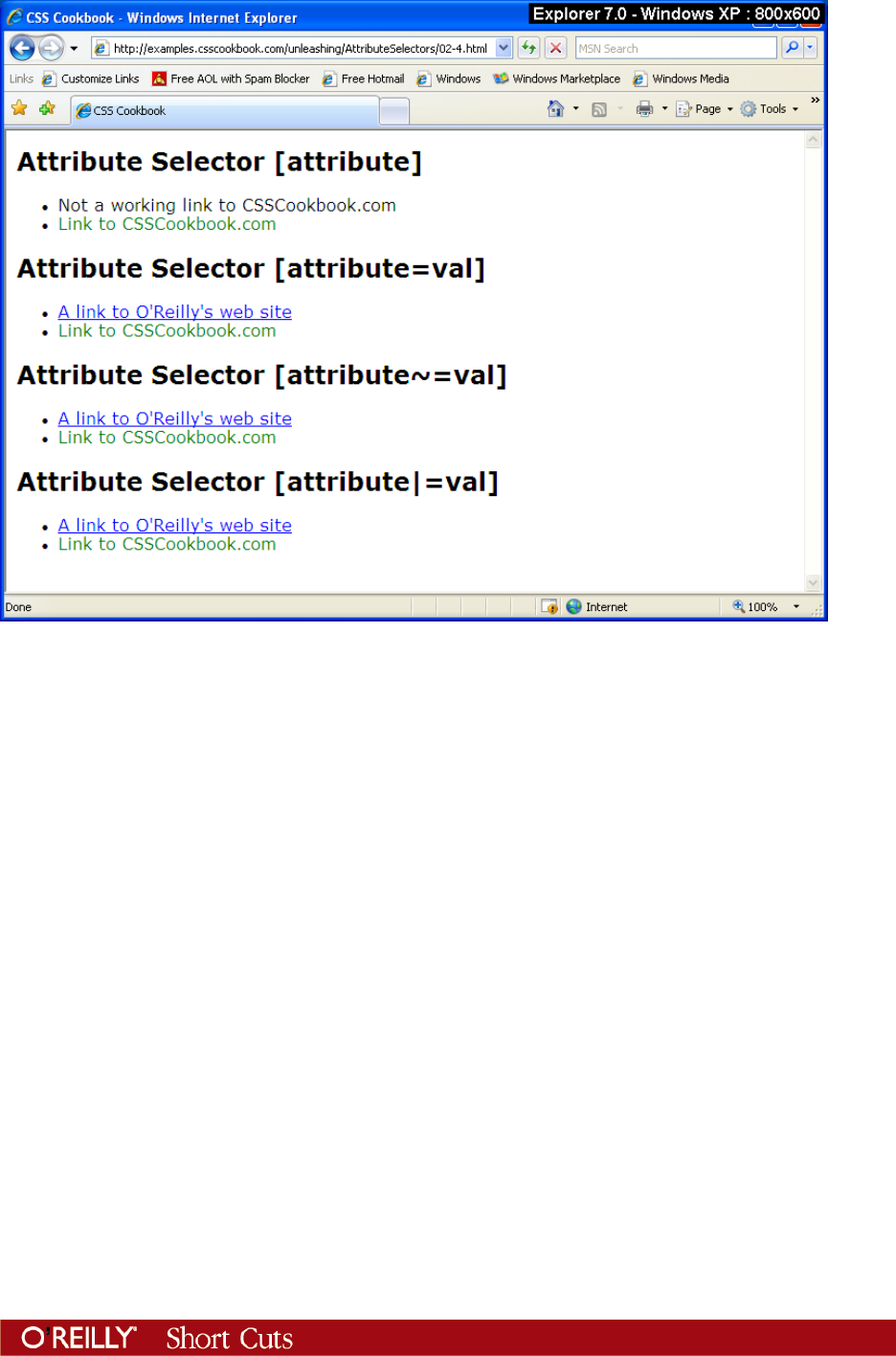
Figure 22. Attribute selectors working in IE7
Keep Away from Quirks Mode
DOCTYPE declarations (DTD for short) define an HTML or XHTML document’s
building blocks and tell the browsers and validators which version of HTML or
XHTML your document is using.
The DOCTYPE declaration must appear at the beginning of every web page
document before the html element to ensure that your markup and CSS are
standards compliant, and that browsers handle the pages based on the appropriate
DTDs.
XHTML requires DOCTYPE; otherwise the pages won’t validate and the browsers
fall back on quirks mode, treating the pages as if they have invalid markup and
therefore need to be improperly rendered in modern browsers even if the code may
be perfect XHTML and CSS.
The W3C provides an HTML validator (see
http://validator.w3.org/) and a CSS
validator (see
http://jigsaw.w3.org/css-validator/) so you can verify the validity
of your documents. If there’s no DOCTYPE, the validator chokes and displays the
appropriate warning messages.
Releasing CSS 32
A web page without DOCTYPE, with an older DOCTYPE, or with an incorrectly
coded DOCTYPE renders in quirks mode, in which a browser treats the page as
buggy. In some cases, depending on the browser, a browser may render some
content according to W3C guidelines.
While IE7 supports new selectors, web designers need to make sure they use
DOCTYPES and stay away from quirks mode. If IE7 triggers quirks mode, the
browser resorts to IE6 behavior, which means it doesn’t handle items such as
adjacent sibling selectors.
IE7’s PNG Support
IE7 comes with native PNG support for alpha transparency, fixing the problem in
IE6 (see Figure 23). There isn’t a need to use a JavaScript workaround to trigger
the filter property within this browser, as shown in Figure 24. An example of
placing a PNG with alpha transparency is as easy as placing any other image in a
web page:
<img src="alpha.png" alt="alpha transparency!" />
Releasing CSS 33
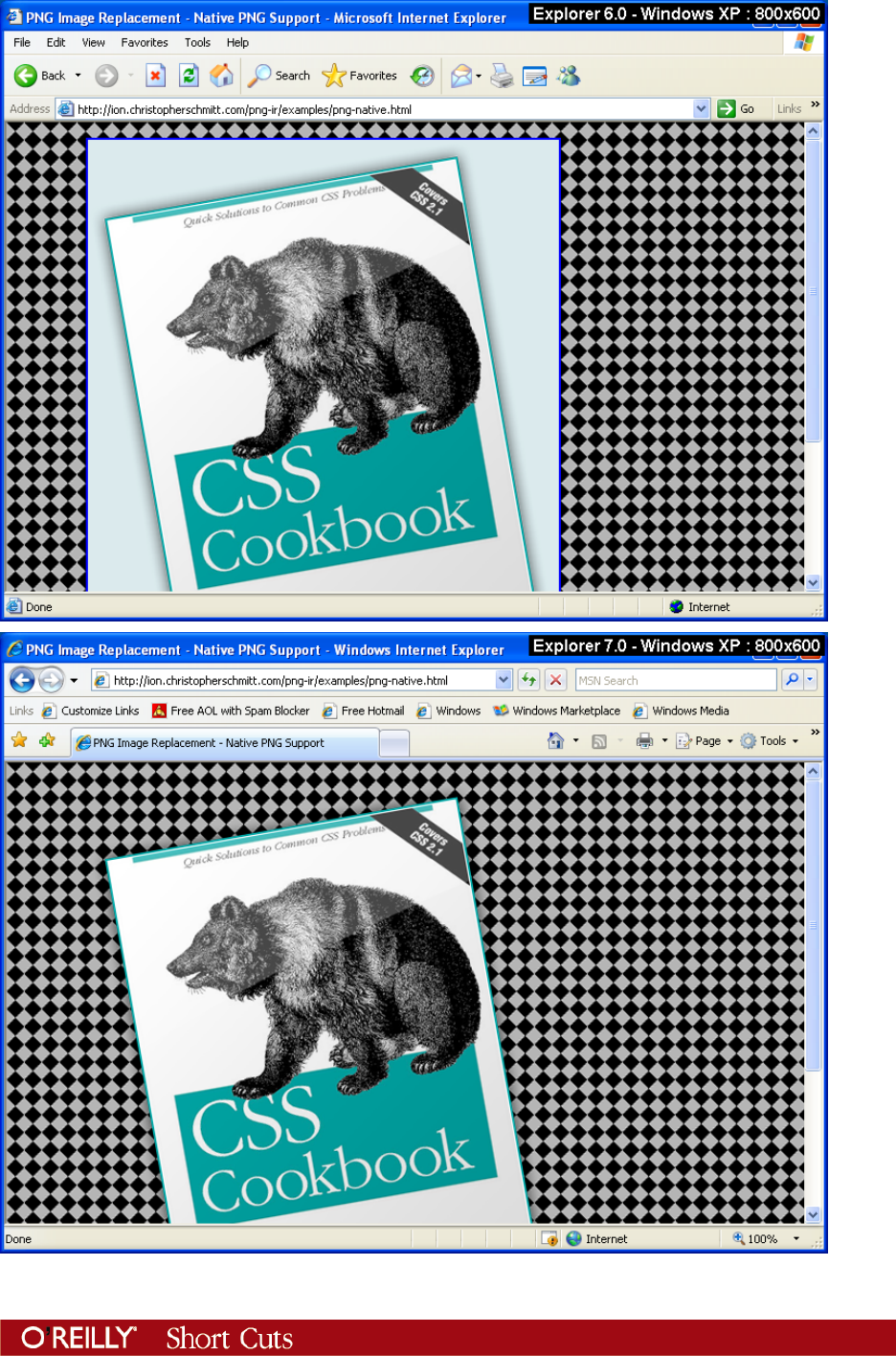
Releasing CSS 34
Get Releasing CSS now with the O’Reilly learning platform.
O’Reilly members experience books, live events, courses curated by job role, and more from O’Reilly and nearly 200 top publishers.

