Saving a Movie to a File
Once a user has performed a number of edits and has a finished project, she presumably needs to save the movie to disk. In QuickTime, many different actions can be thought of as “saving” a movie. Perhaps the simplest and most flexible option is to let the user decide.
How do I do that?
The SaveableQTEditor uses a
QTFile to keep track of where a movie was loaded
from (null in the case of a new movie). This is
used by the doSave( ) method to indicate where the
saved file goes:
public void doSave( ) throws QTException {
// if no existing file, then prompt for one
if (file = = null) {
file = new QTFile (new File ("simplemovie.mov"));
}
int flags = StdQTConstants.createMovieFileDeleteCurFile |
StdQTConstants.createMovieFileDontCreateResFile |
StdQTConstants.showUserSettingsDialog;
movie.convertToFile (file, // file
StdQTConstants.kQTFileTypeMovie, // filetype,
StdQTConstants.kMoviePlayer, // creator
IOConstants.smSystemScript, // scriptTag
flags);
}Note
Compile and run this example with ant run-ch03-saveableqteditor.
When the user hits the Save menu item, she’ll see the QuickTime Save As dialog as shown in Figure 3-3.
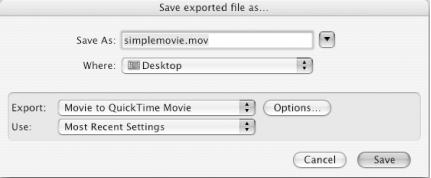
Figure 3-3. QuickTime Save As dialog
This dialog’s Export selector gives the user four choices:
- Movie
Saves a QuickTime reference movie , a tiny (typically 4 or 8 KB) file that contains just references (pointers) to the media in their original locations ...
Get QuickTime for Java: A Developer's Notebook now with the O’Reilly learning platform.
O’Reilly members experience books, live events, courses curated by job role, and more from O’Reilly and nearly 200 top publishers.

