Using an ActionForm with the Validator
You can’t use the standard Struts
ActionForm class with
the Validator. Instead, you need to use a subclass of the
ActionForm class that is specifically designed to
work with the Validator framework. There are two root subclasses to
select from, depending on whether you are planning to use dynamic
ActionForms. Figure 11-1 shows
the ActionForm and its descendants, to help you
visualize the hierarchy.
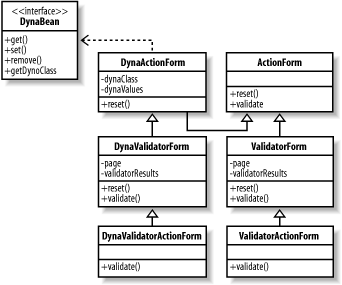
Figure 11-1. The ActionForm class hierarchy
If you are using dynamic ActionForms, you should
use the
DynaValidatorForm
branch of the hierarchy. If you are using standard
ActionForms, you can use the
ValidatorForm or one of
its descendants instead.
Tip
Whether you use dynamic or regular ActionForms,
the manner in which you configure the Validator is the same. Just be
sure that whichever ActionForm subclass you
choose, you configure the form-bean section of the
Struts configuration file using the fully qualified class name. See
“The form-beans element” in Chapter 4 for more details.
Dynamic or standard is only the first decision that you have to make
when choosing the proper ActionForm subclass.
Notice that in both the dynamic and standard branch of the
ActionForm hierarchy in Figure 11-1, there are two versions of
ValidatorForm. The parent class is called
ValidatorForm, or
DynaValidatorForm for the dynamic branch.
Each of these has a subclass that ...
Get Programming Jakarta Struts, Second Edition now with the O’Reilly learning platform.
O’Reilly members experience books, live events, courses curated by job role, and more from O’Reilly and nearly 200 top publishers.

