Communicating With the Maps App
New in iOS 6, your app can communicate with the Maps app. For example, instead of displaying a point of interest in a map view in our own app, we can ask the Maps app to display it. This is useful because the Maps app can help the user in ways that our app may not be able to; for example, it can give the user turn-by-turn directions to a place, and the user can store a place as a bookmark. The channel of communication between your app and the Maps app is the MKMapItem class.
Here, I’ll ask the Maps app to display the same point marked by the annotation in our earlier examples, on a hybrid map portraying the same region of the earth (Figure 34-6):
MKPlacemark* p =
[[MKPlacemark alloc] initWithCoordinate:self.annloc
addressDictionary:nil];
MKMapItem* mi = [[MKMapItem alloc] initWithPlacemark: p];
mi.name = @"A Great Place to Dirt Bike"; // label to appear in Maps app
NSValue* span = [NSValue valueWithMKCoordinateSpan:self.map.region.span];
[mi openInMapsWithLaunchOptions:
@{MKLaunchOptionsMapTypeKey: @(MKMapTypeHybrid),
MKLaunchOptionsMapSpanKey: span
}
];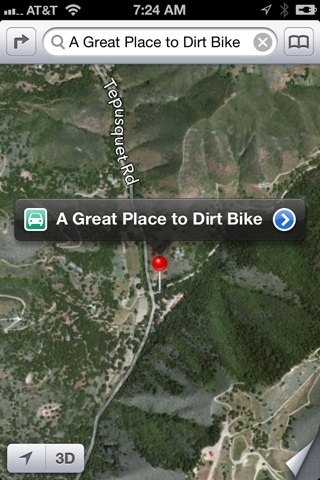
New in iOS 6.1, the MKLocalSearch class, along with MKLocalSearchRequest and MKLocalSearchResponse, lets you ask the Maps app to perform a natural language search for you. This is less formal than forward geocoding, described in the previous section; ...
Get Programming iOS 6, 3rd Edition now with the O’Reilly learning platform.
O’Reilly members experience books, live events, courses curated by job role, and more from O’Reilly and nearly 200 top publishers.

