Writing Output
You
can’t directly output text or variable values to the browser
within a CFSCRIPT block. There is, however a
function called WriteOutput( ) that you can use to
write directly to the page output stream. This technique can output
both variable values and plain text from within a
CFSCRIPT block. Example 18-1
demonstrates the WriteOutput( ) function.
Example 18-1. Using the WriteOutput Function Within a CFSCRIPT Block
<H2>Using WriteOutput Within CFSCRIPT</H2>
<CFSCRIPT>
x = 1;
y = 2;
MyMessage = "Hello World";
WriteOutput("x = #x# <BR>");
WriteOutput("MyMessage = #MyMessage# <BR>");
WriteOutput(x+y);
</CFSCRIPT>In this case, because there is no way to embed HTML directly within
the CFSCRIPT block, all formatting is done by
embedding the HTML code within the WriteOutput( )
function. Executing Example 18-1 results in the
output shown in Figure 18-1.
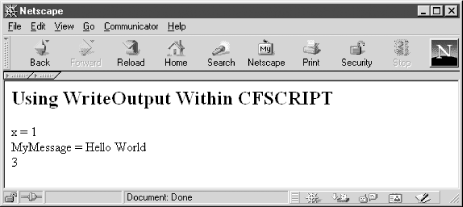
Figure 18-1. Using WriteOutput within a CFScript block to write to the page output stream
It is also possible to output the value of variables set within a
CFSCRIPT block outside of the
CFSCRIPT tags. This is accomplished by using a
CFOUTPUT block outside the
CFSCRIPT block to handle the actual output, as
shown in Example 18-2.
Example 18-2. Outputting CFScript Variables Outside the CFSCRIPT Block
<H2>Using CFOUTPUT To Output Variables Created Within CFSCRIPT</H2> <CFSCRIPT> x = 1; y = 2; MyMessage = "Hello World"; </CFSCRIPT> ...
Get Programming ColdFusion now with the O’Reilly learning platform.
O’Reilly members experience books, live events, courses curated by job role, and more from O’Reilly and nearly 200 top publishers.

